Using the dbKoda GUI
ProvenDB is mostly MongoDB compatible, so many GUI tools will work on ProvenDB without issues. Our own GUI tool, dbKoda is used by the development team that developed ProvenDB.
Download dbKoda at www.dbkoda.com.
To connect to dbKoda, simply enter the ProvenDB URI into the dbKoda connection dialogue.
First select "Create a profile" from the dbKoda home screen:
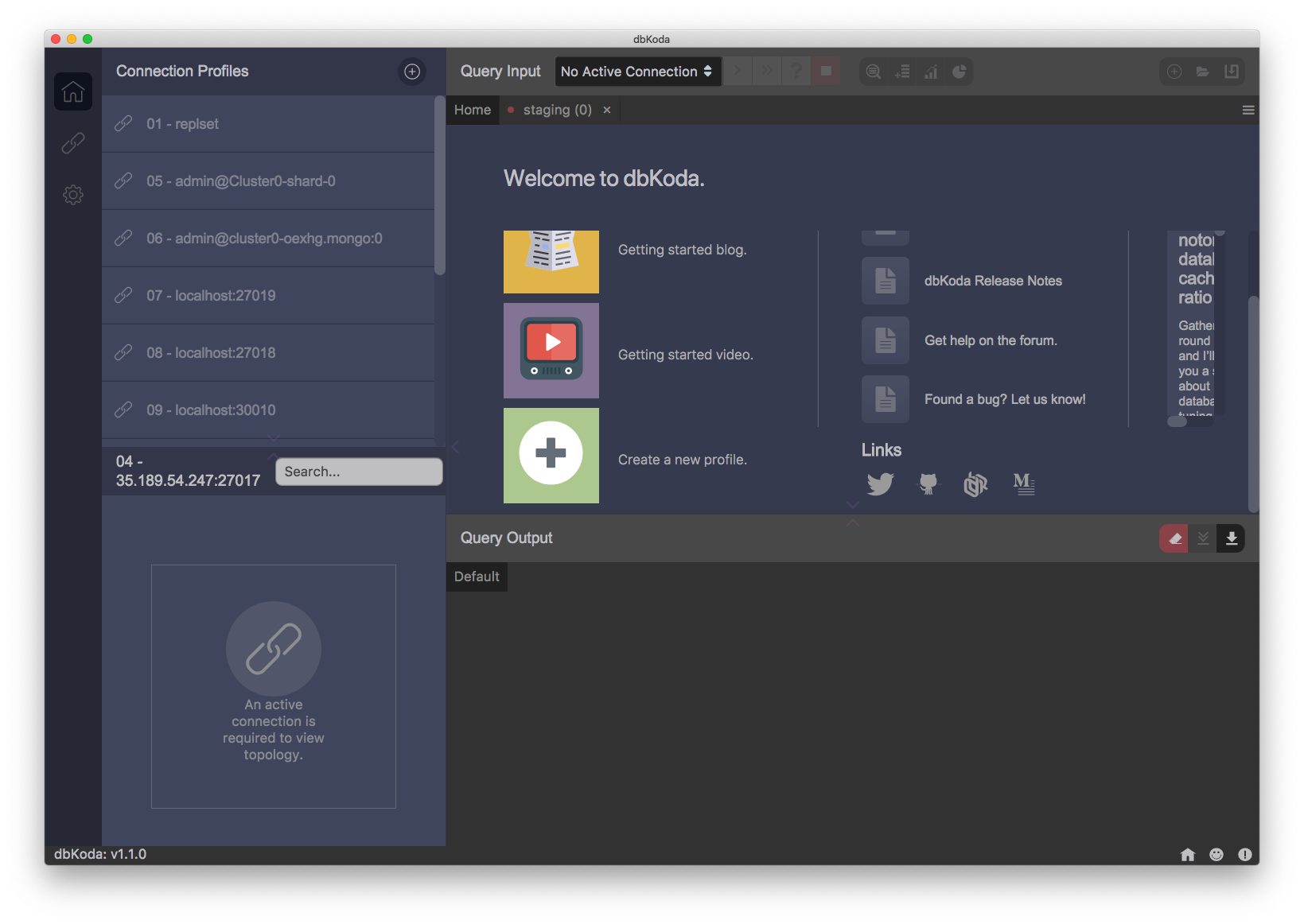
Create a user profile
Enter your URI (given to you when you created your service - see Creating a ProvenDB service. Also check the "SSL" checkbox.
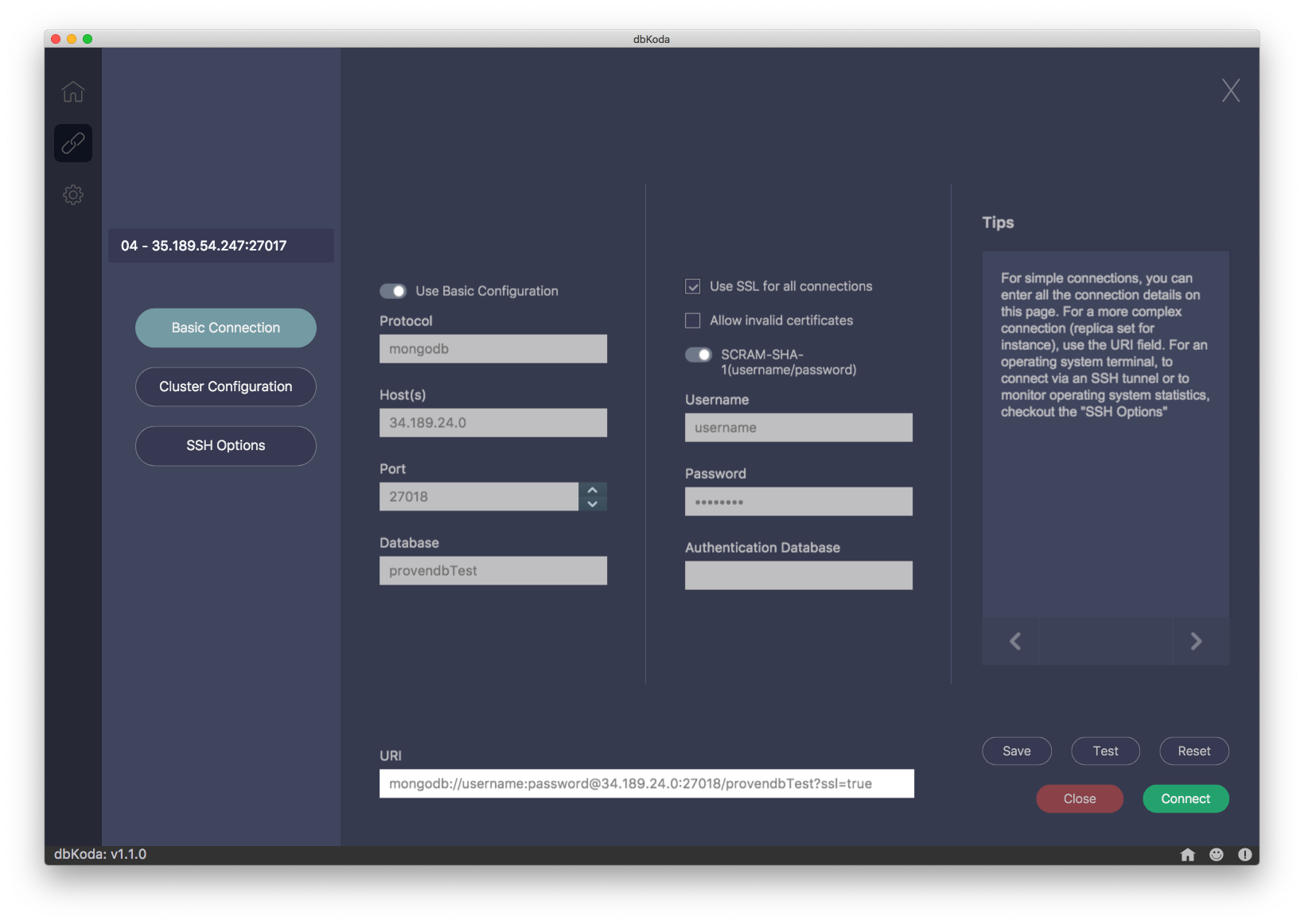
You are now ready to start using dbKoda with ProvenDB:
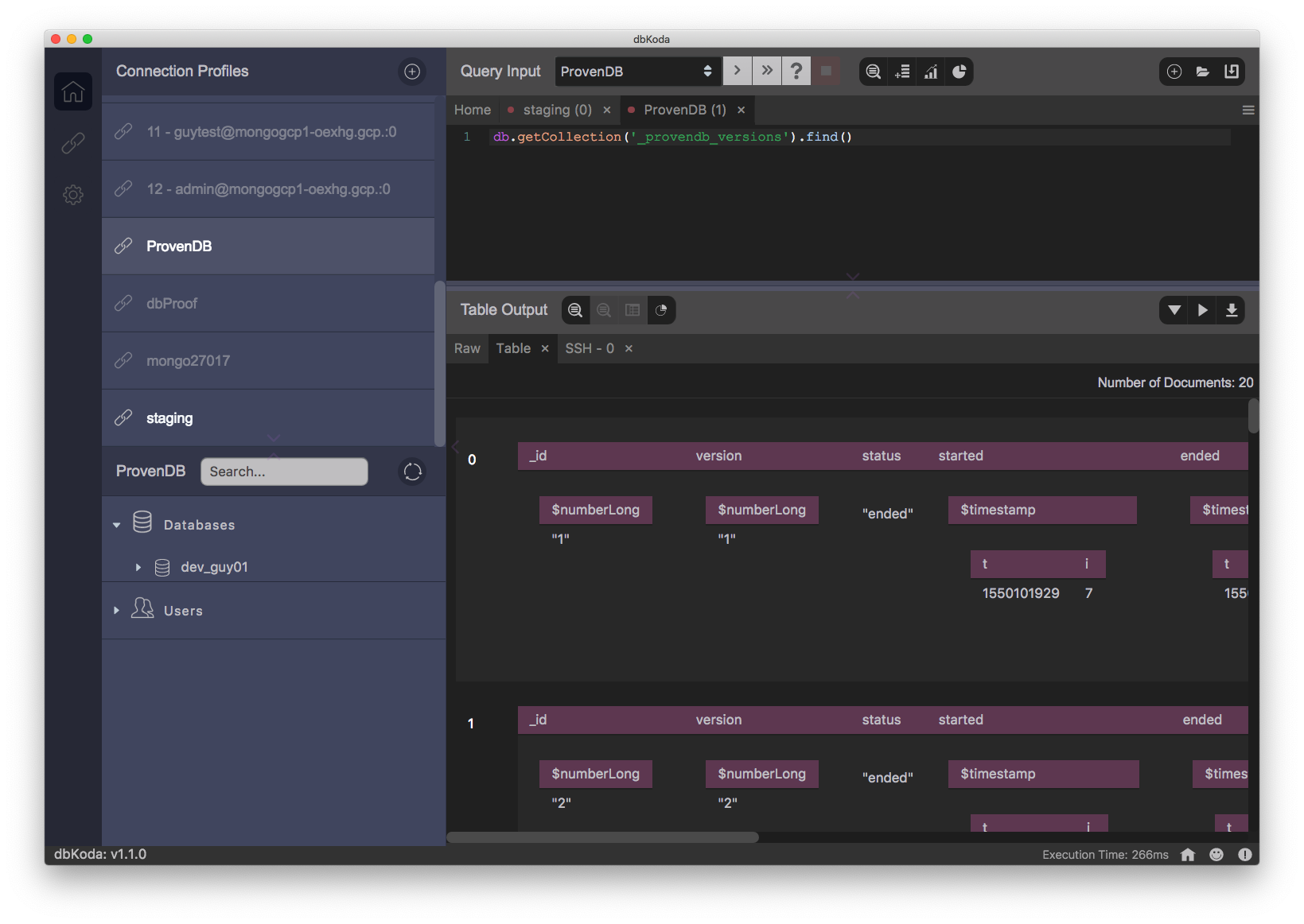
Updated over 5 years ago
What’s Next