Uploading documents
Access the ProvenDB Document Management from the "Document Management" Link on the ProvenDB console. After a couple of welcome screens, you will see the "My Documents" panel which will show any existing documents.
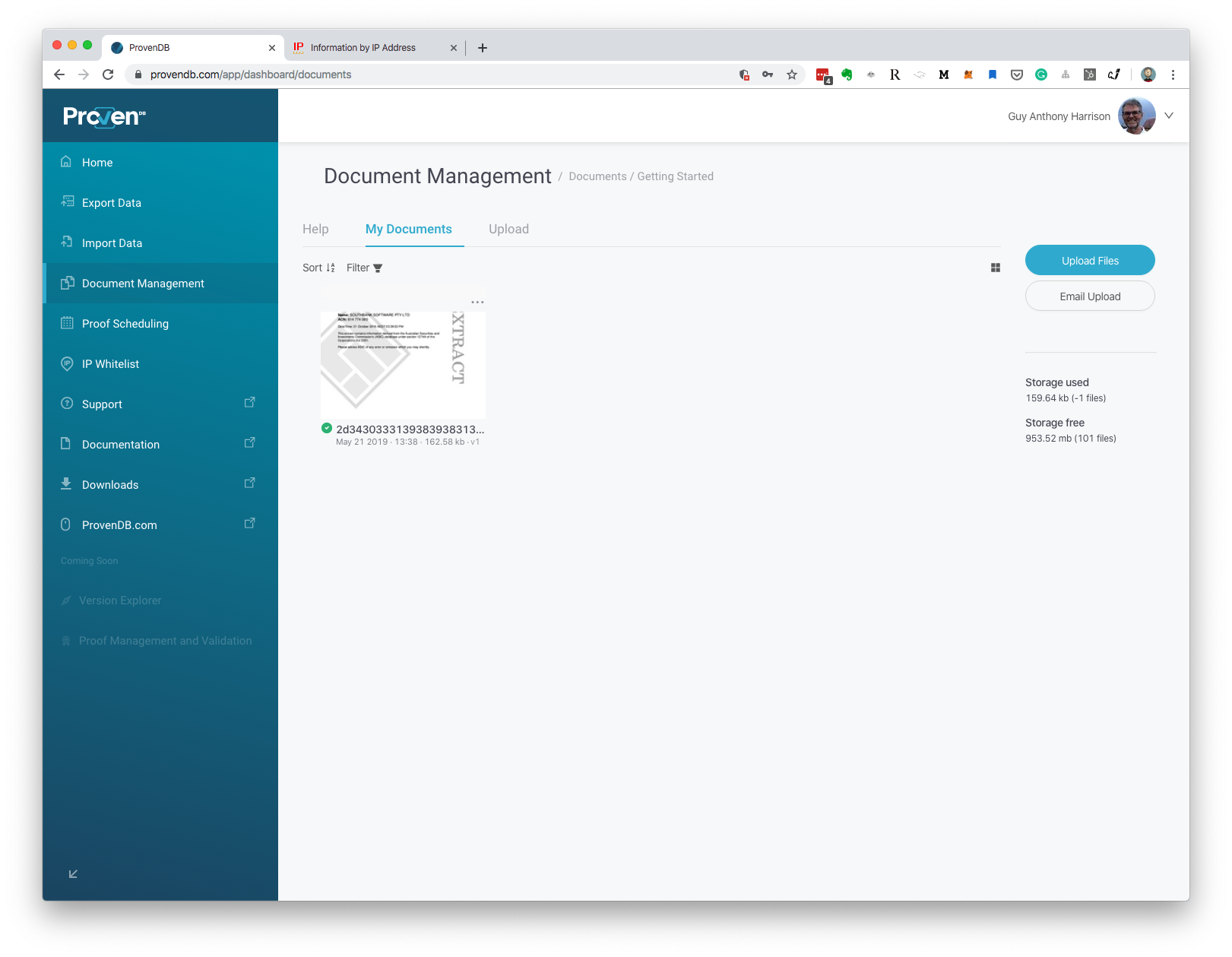
To upload a document, press the "Upload" button. You can then drag and drop files into the panel or click Browse File to use your operating system file explorer to select files.
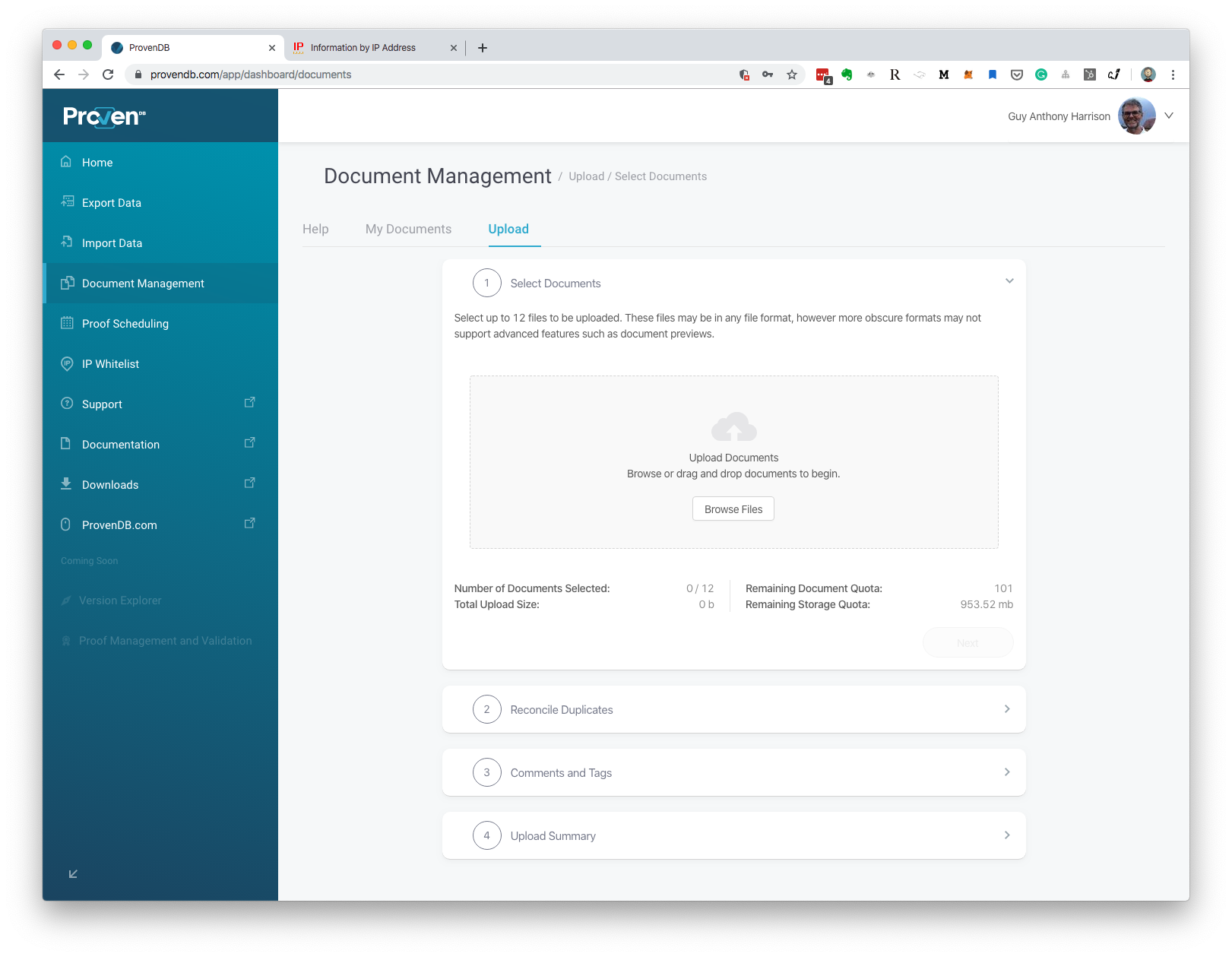
If the file has the same name as an existing file, you will be prompted to advise whether the new file is a truly new file, or a new version of an existing file.
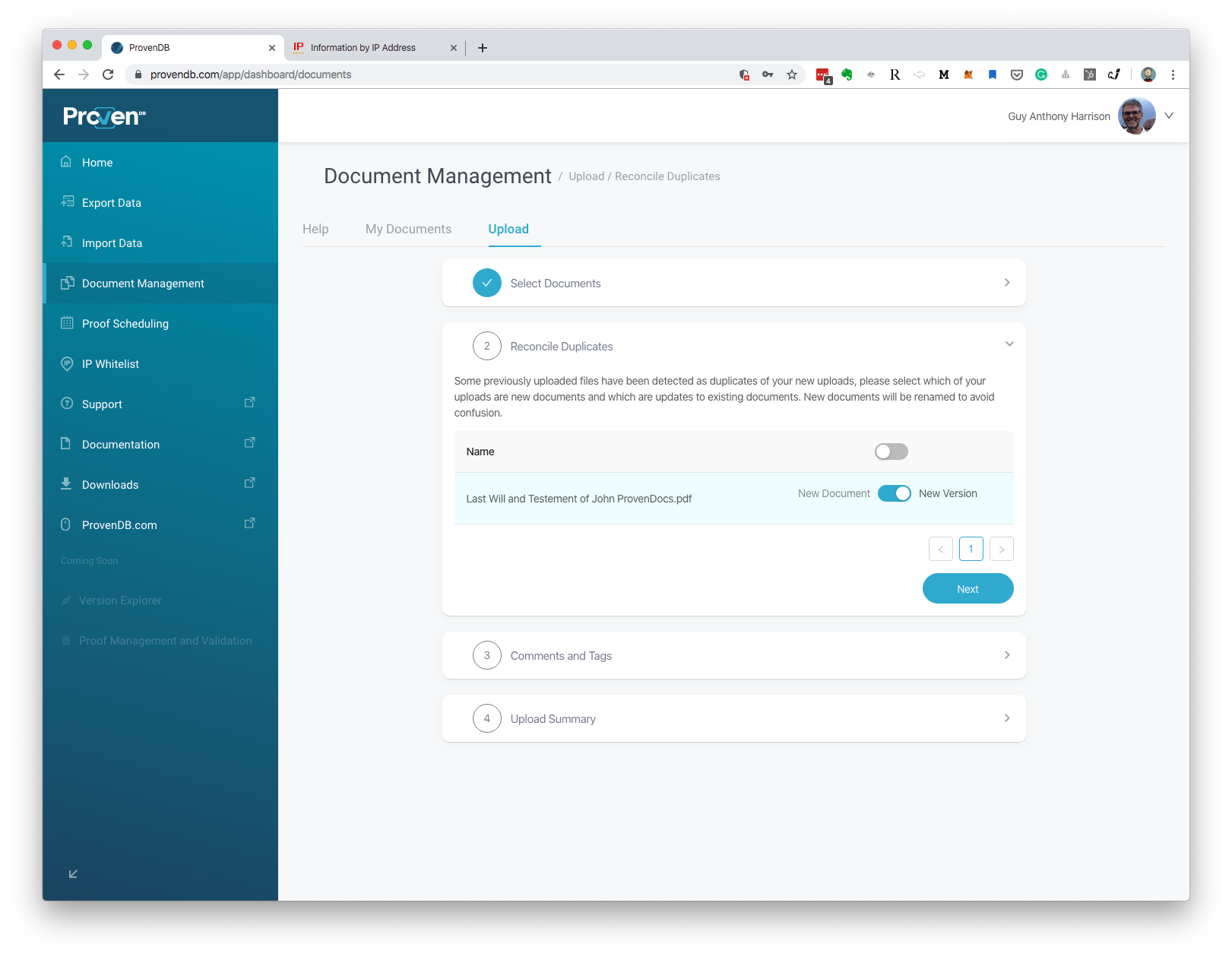
Once you've loaded a file you can add comments or tags
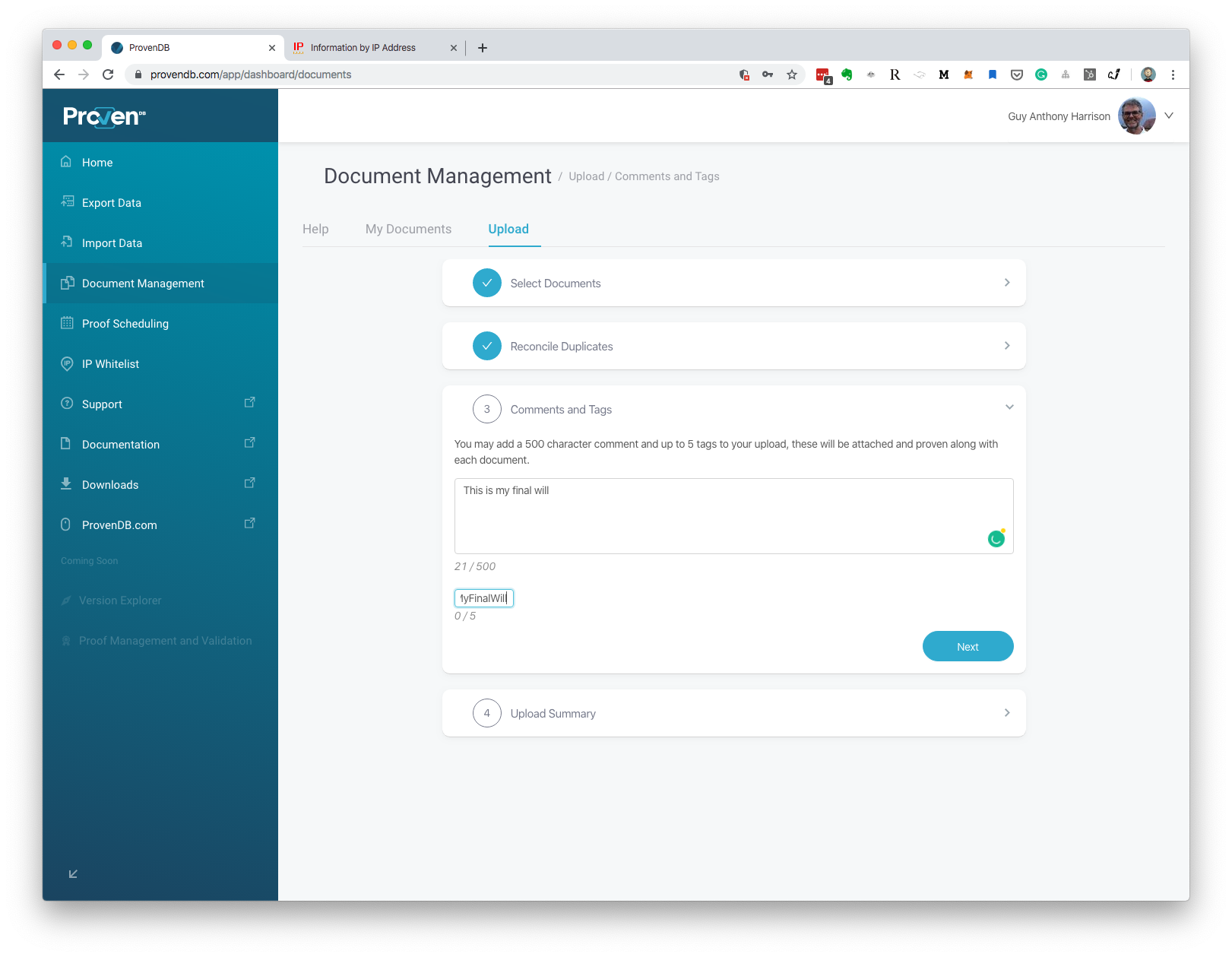
Now your documents are ready for upload
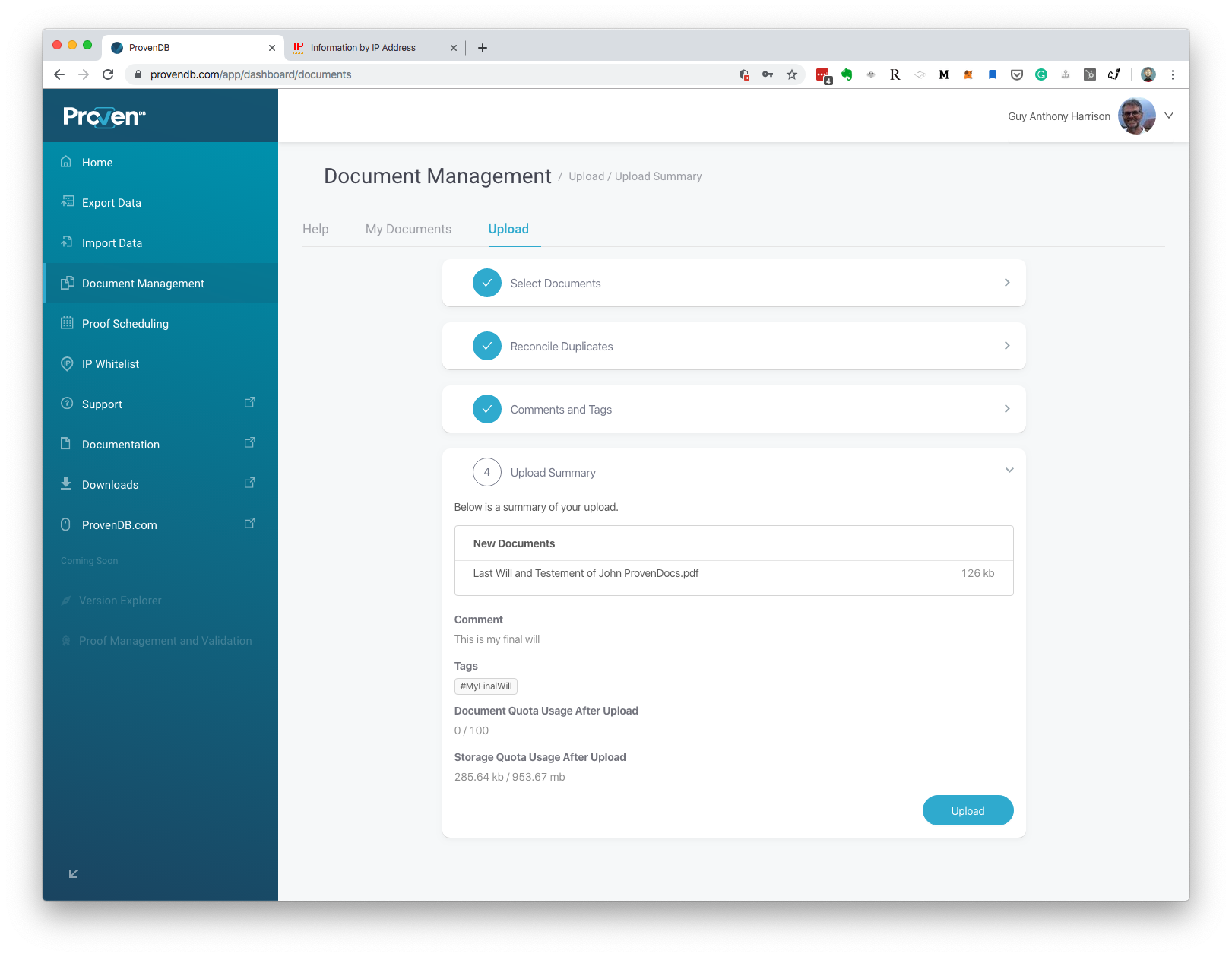
Uploading by Email
You can also upload a document by email. Simply email your document to [email protected]
Updated almost 5 years ago