Obtaining an API key
To use the ProvenDB SDK you will need an API key.
To generate an API key you will need a provendb.com account. To create an account, navigate to https://www.provendb.com/app/signup/compliance and follow the prompts to create a free account.
All calls to the Compliance Vault API require you to provide an API key in the header. To generate an API Key, log in to the provendb.com UI and navigate to the Database/Settings page in the left-hand navigation bar.
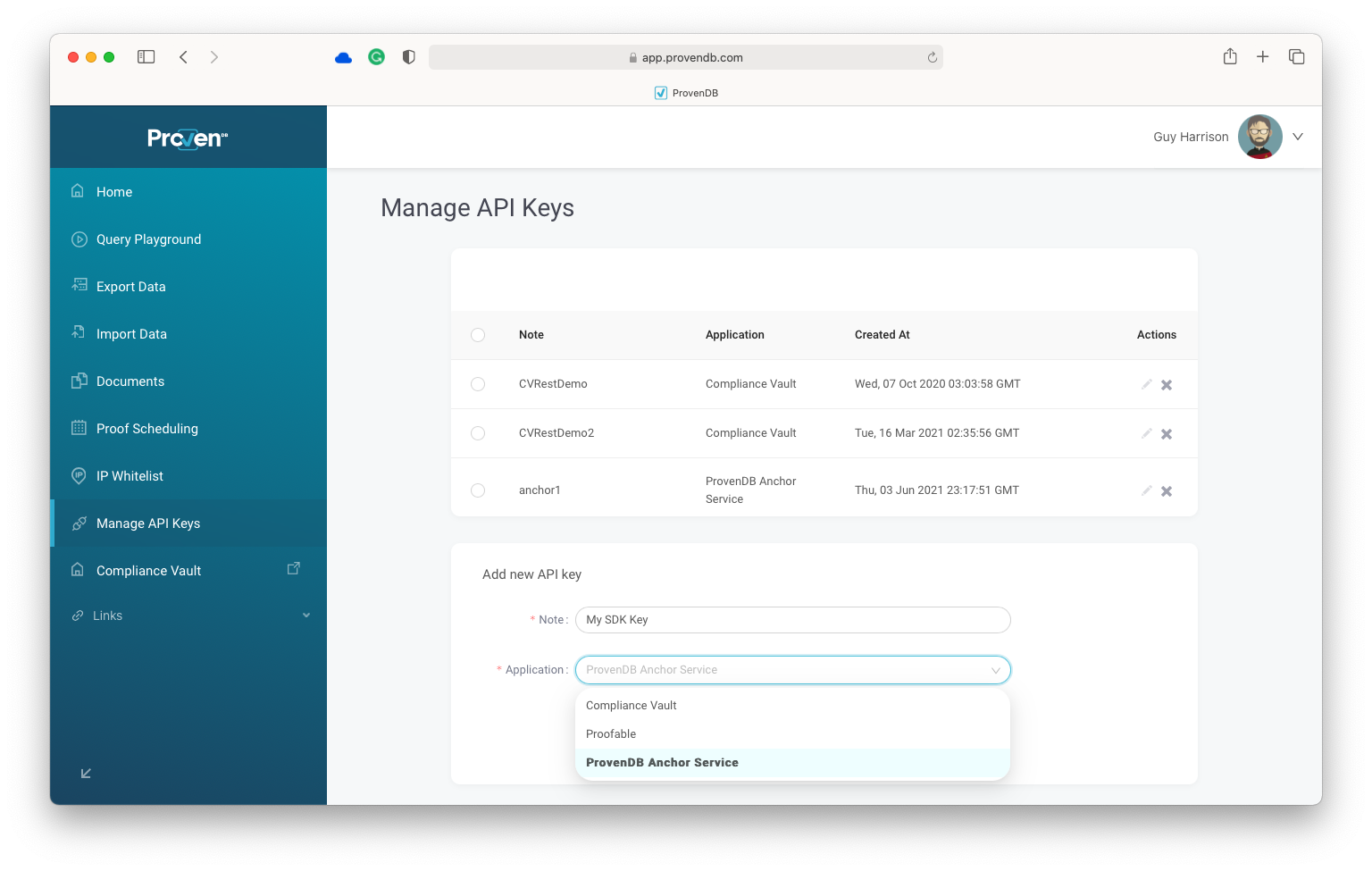
Select ProvenDB Anchor Service as the API key type. You should then copy the API key and keep it in a safe place. We can't regerenate the API key if you lose it, though you can always create a new API key in that scenario.
Updated over 3 years ago