Creating a ProvenDB service
Setup an account at https://provendb.com/. You can authenticate using your Google.com, Github or microsoft accounts, or create a username/password authentication:
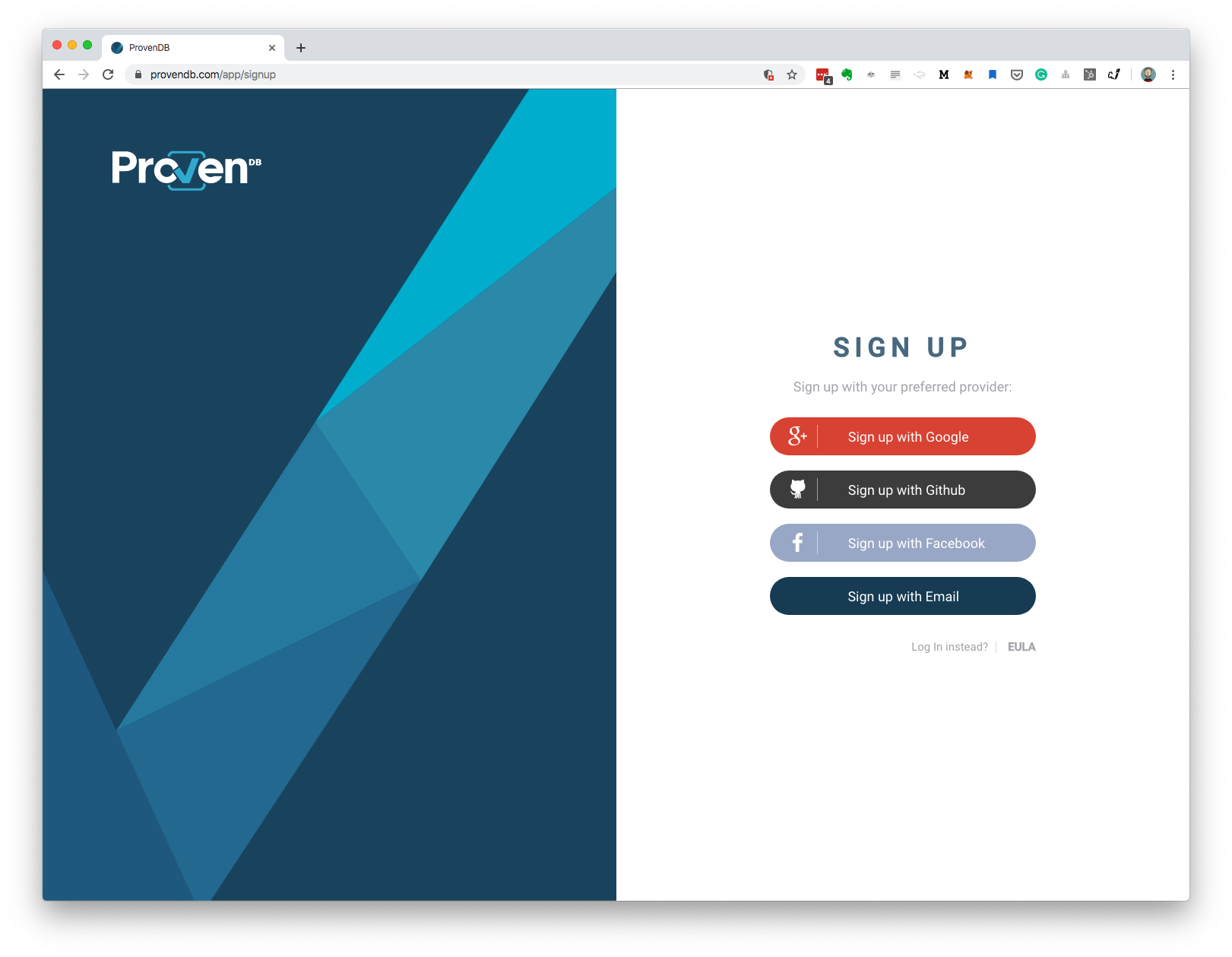
You'll then be prompted to create a service:
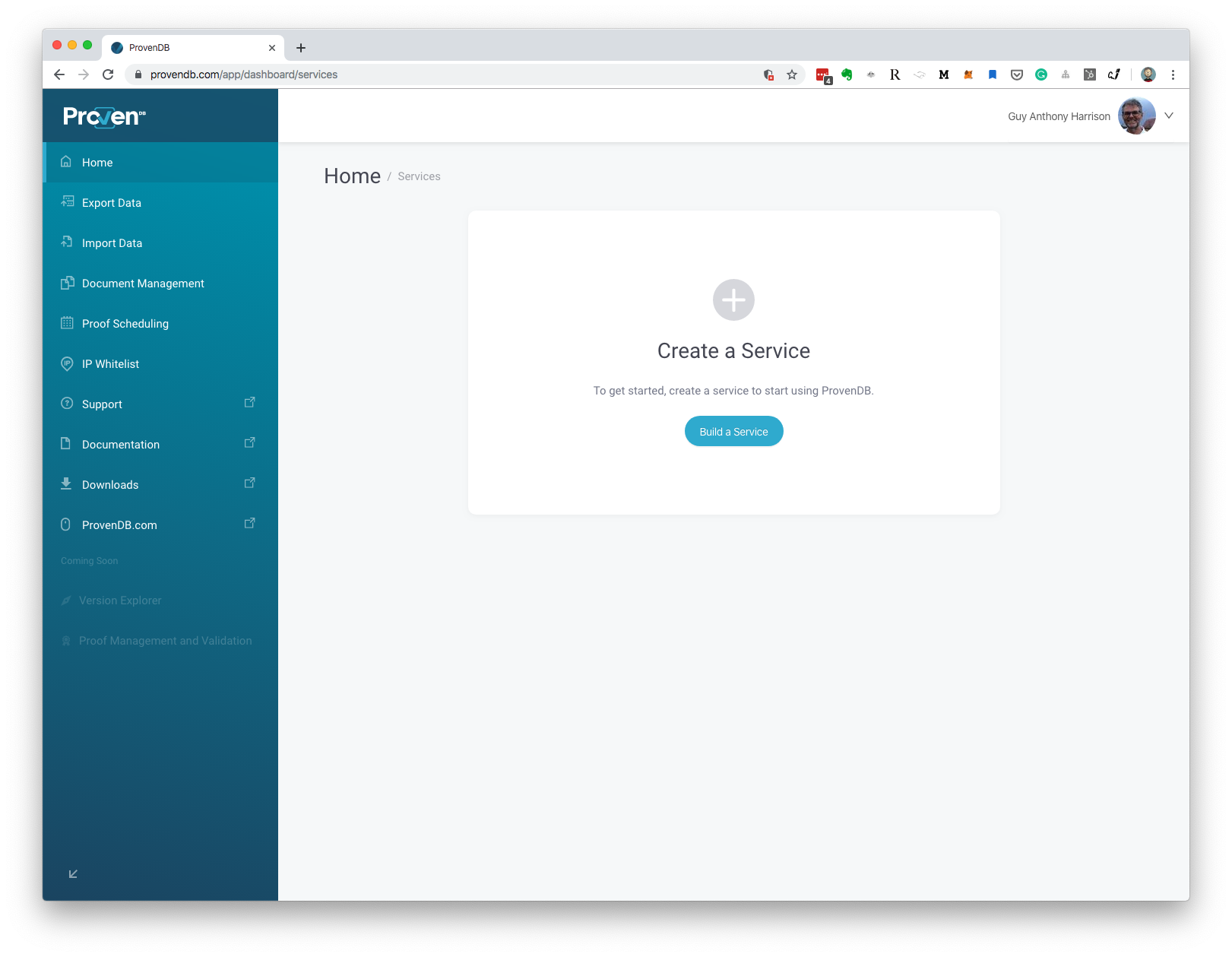
Specify your service name and your authentication details.
Your service name must be unique across all provenDB users. It will be used to create your database name.
The username and password you specify here will be the username and password used to connect to your database service. This are not necessarily same as the username and password you use to log into the provendb.com website. The credentials you specify here are the username and password you'll supply later to the MongoDB shell:
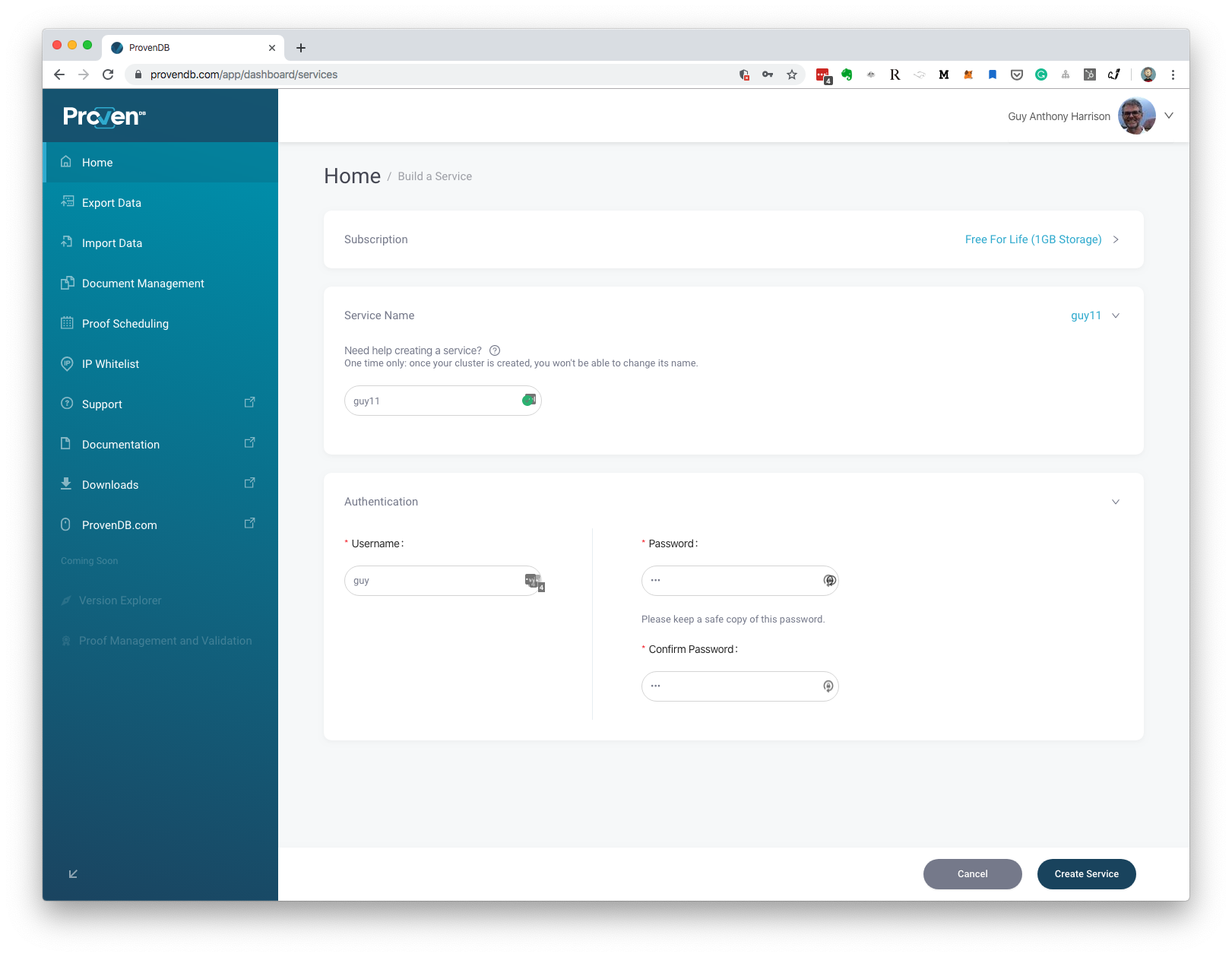
Warning:
You must take note of your username and password at this stage. For security reasons, we don't store your password in our system.
It will take about 5 minutes to create your new service. When that has completed, you will see your service details in the service dashboard.
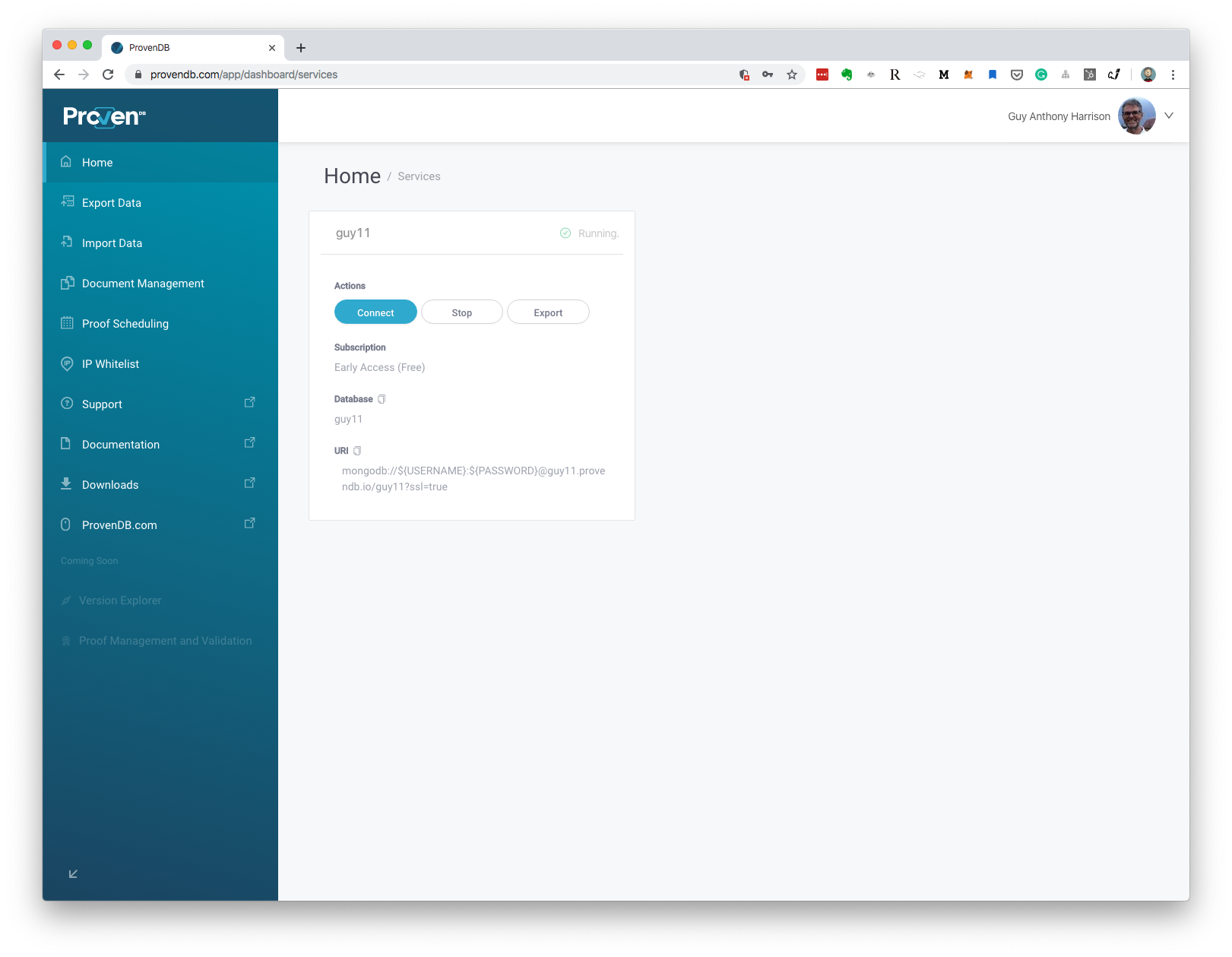
From here, you can export, start or stop your database service, or connect to that service. Click the blue connect button:
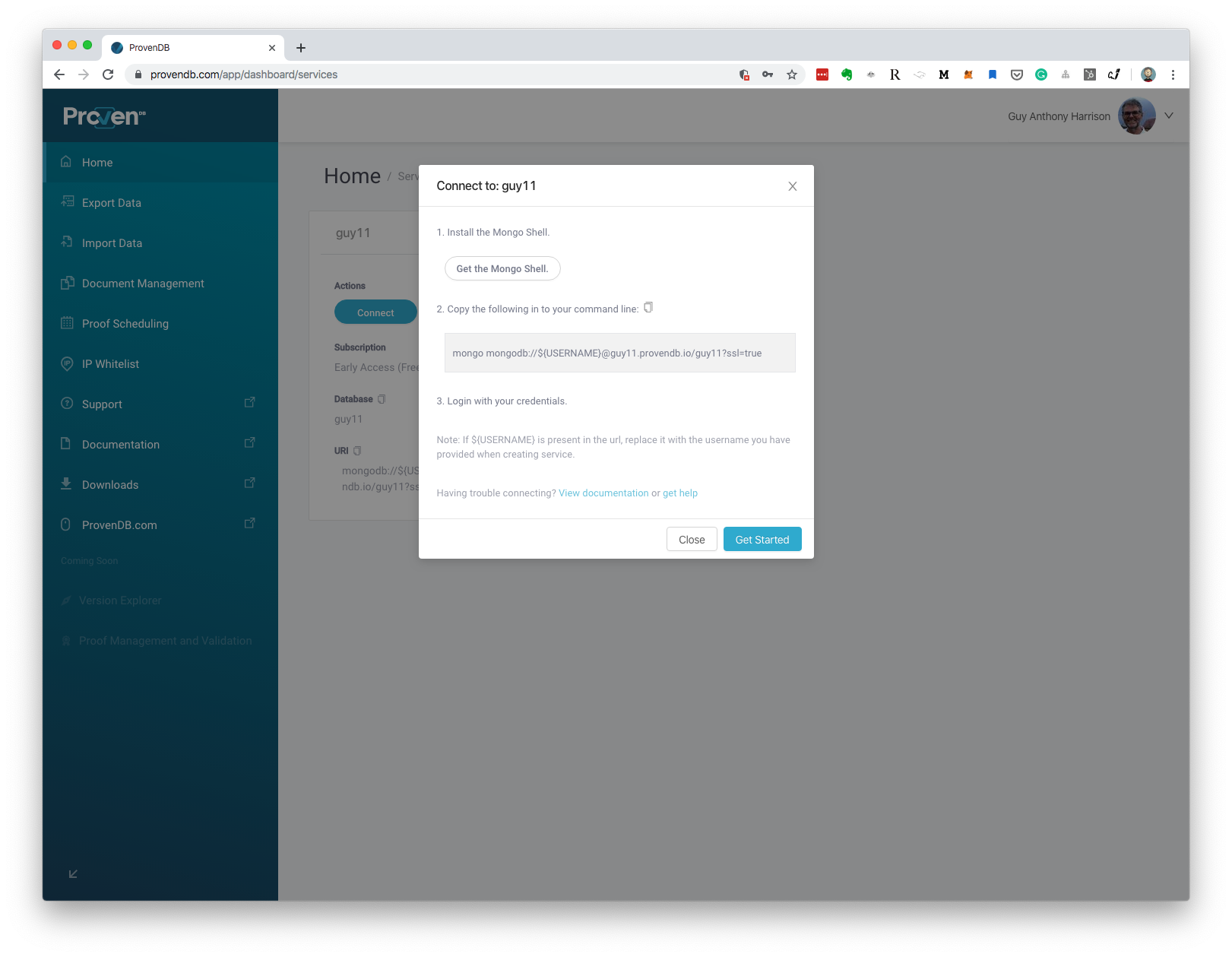
The command line that you will need to connect to ProvenDB is shown. You can use the same command line to connect using other tools (see Working with ProvenDB.
Updated almost 5 years ago