Exporting your data
You can export your data at any time from the ProvenDB services dashboard.
When requested, we will backup your database in standard mongodump format. The archive will be encrypted using industry standard AES-256 encryption. The archive will be made available to you in a hidden Google Cloud Storage bucket.
From the services dashboard, choose Export:
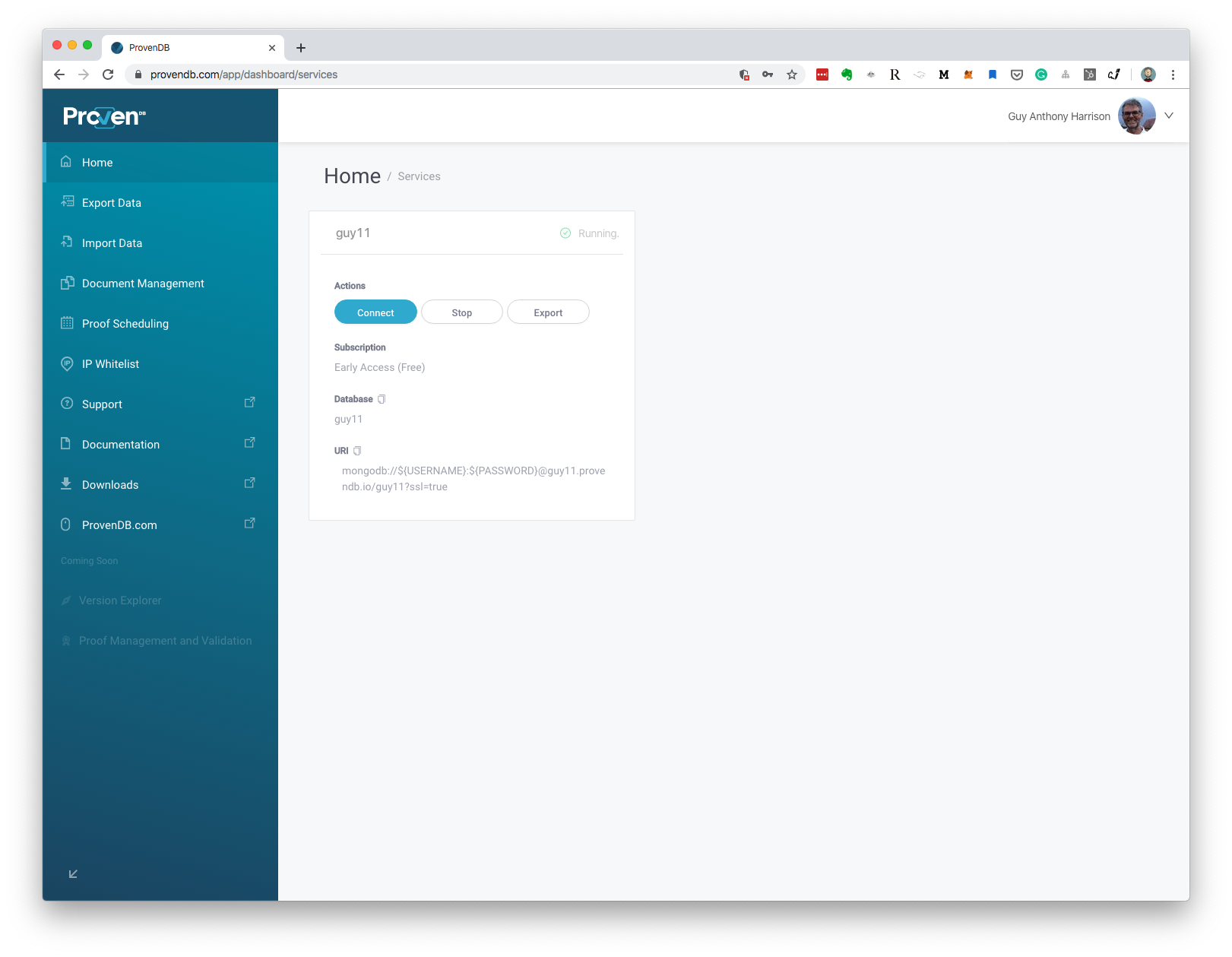
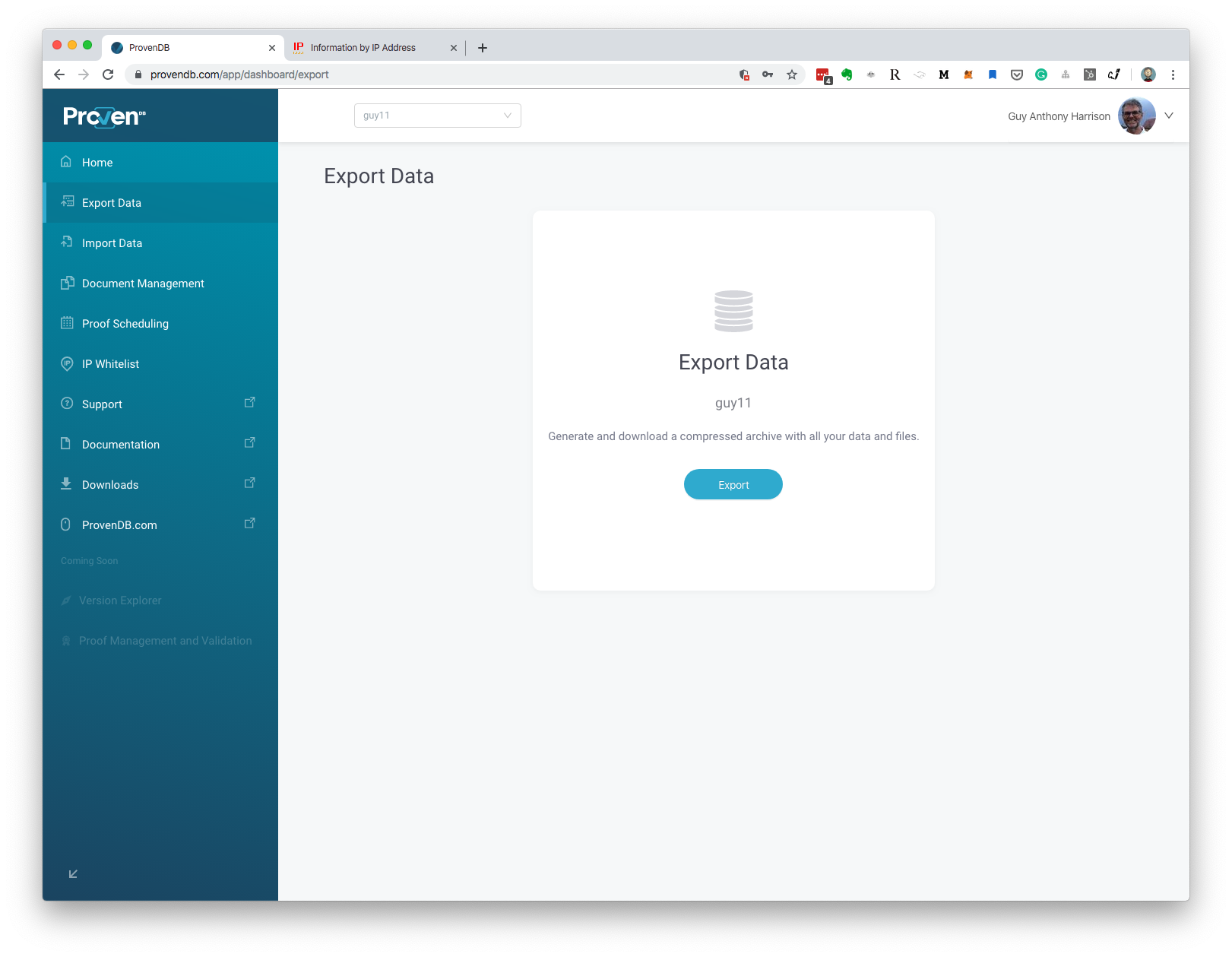
You will be supplied with a password that will be used to encrypt your backup. You must take note of this password. For security reasons, we do not maintain a copy of the password in our systems.
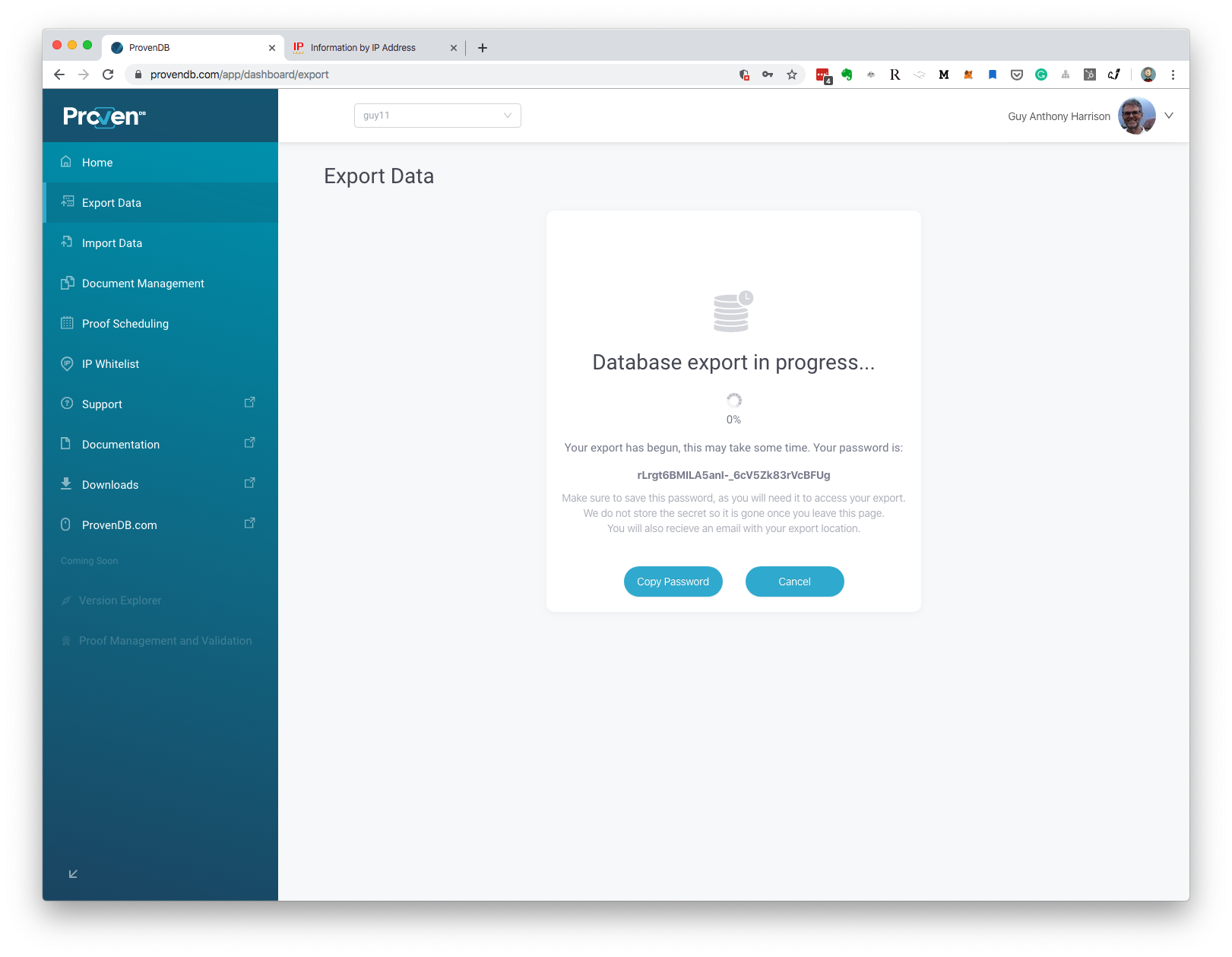
When the backup is completed, it will be available for a limited time (typically 3 days) from a URL that will be provided for you by email.
Decrypting the export
Using the provendb-decrypt command downloaded from https://provendb.com/app/downloads, and the password provided to you in the previous step, decrypt the archive
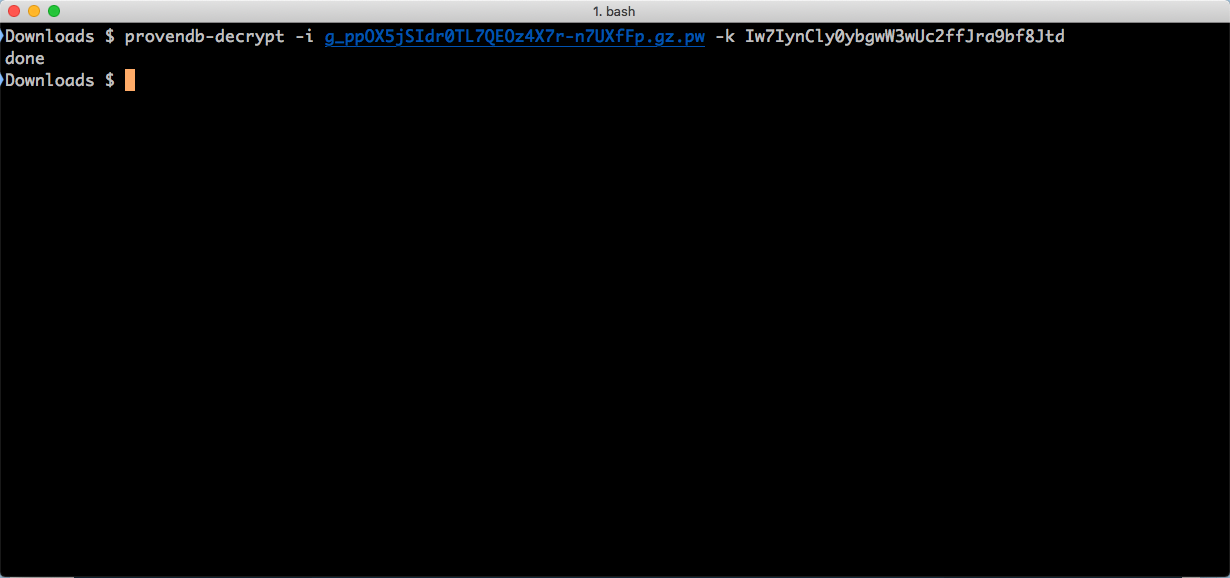
Restore the archive to a MongoDB database
Below we restore the archive to an unsecured database on the localhost. Use other options of mongorestore to load into a remote database if desired.
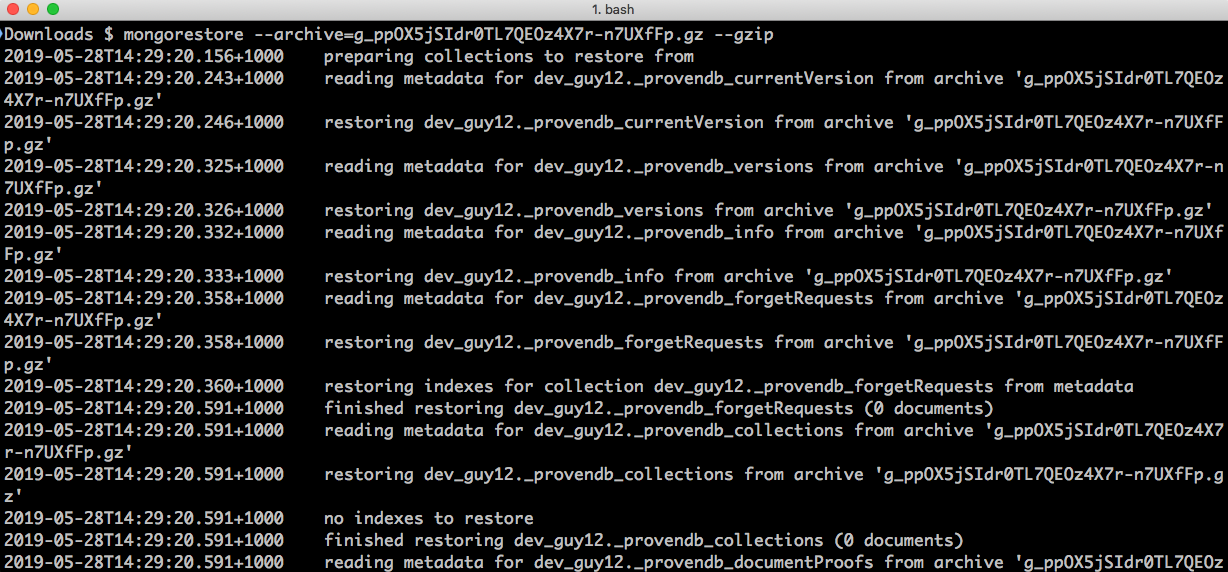
Secure storage
Your database export is secured by URL and decryption key. The URL is a "hidden" location known only to you. Even if this URL was discovered by a third party, the archive can only be decrypted by using a 256-bit randomly generated password that is provided to you when the backup was created.
Updated almost 5 years ago