Loading data
Data can be loaded in ProvenDB using the standard mongoimport utility, available here or from the ProvenDB User interface
Importing data using mongoimport
For example, below we use mongoimport to load 1000 documents into the ProvenDB service created in Creating a ProvenDB service
$ mongoimport --uri mongodb://${USERNAME}:${PASSWORD}@guy11.provendb.io/guy11?ssl=true --collection SakilaFilms Sakila_films.json
2019-10-16T13:43:01.407+1100 connected to: localhost
2019-10-16T13:43:02.213+1100 [........................] guy11.SakilaFilms 0B/610KB (0.0%)
2019-10-16T13:43:05.213+1100 [########################] guy11.SakilaFilms 610KB/610KB (100.0%)
2019-10-16T13:43:05.760+1100 [########################] guy11.SakilaFilms 610KB/610KB (100.0%)
2019-10-16T13:43:05.760+1100 imported 999 documents
Importing data from the ProvenDB web console
To import data using the web console, select Import Data from the ProvenDB console
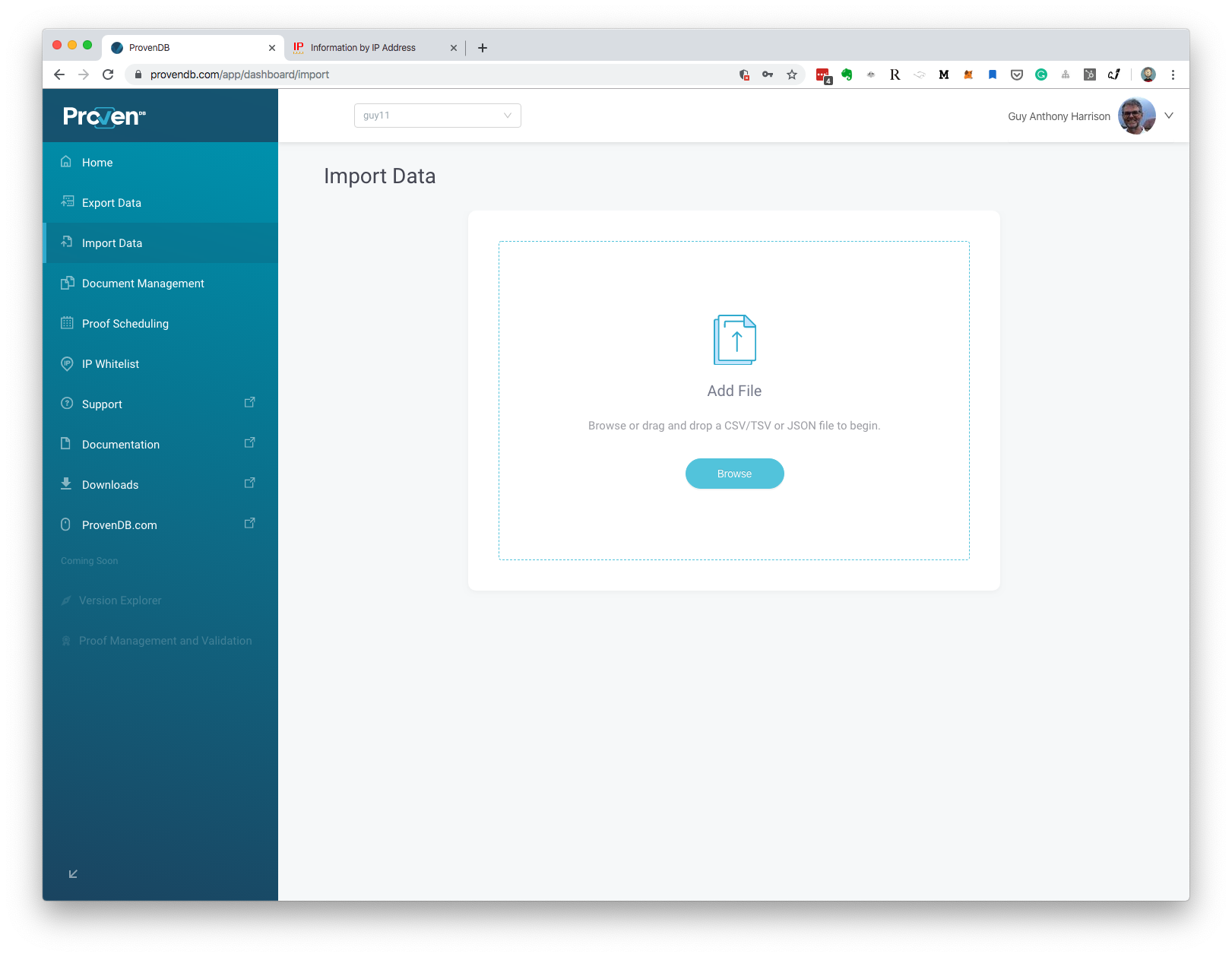
Select a file to be uploaded using the file dialogue, or drag a file into the window from Windows Explorer, MacOS Finder or Linux File utility:
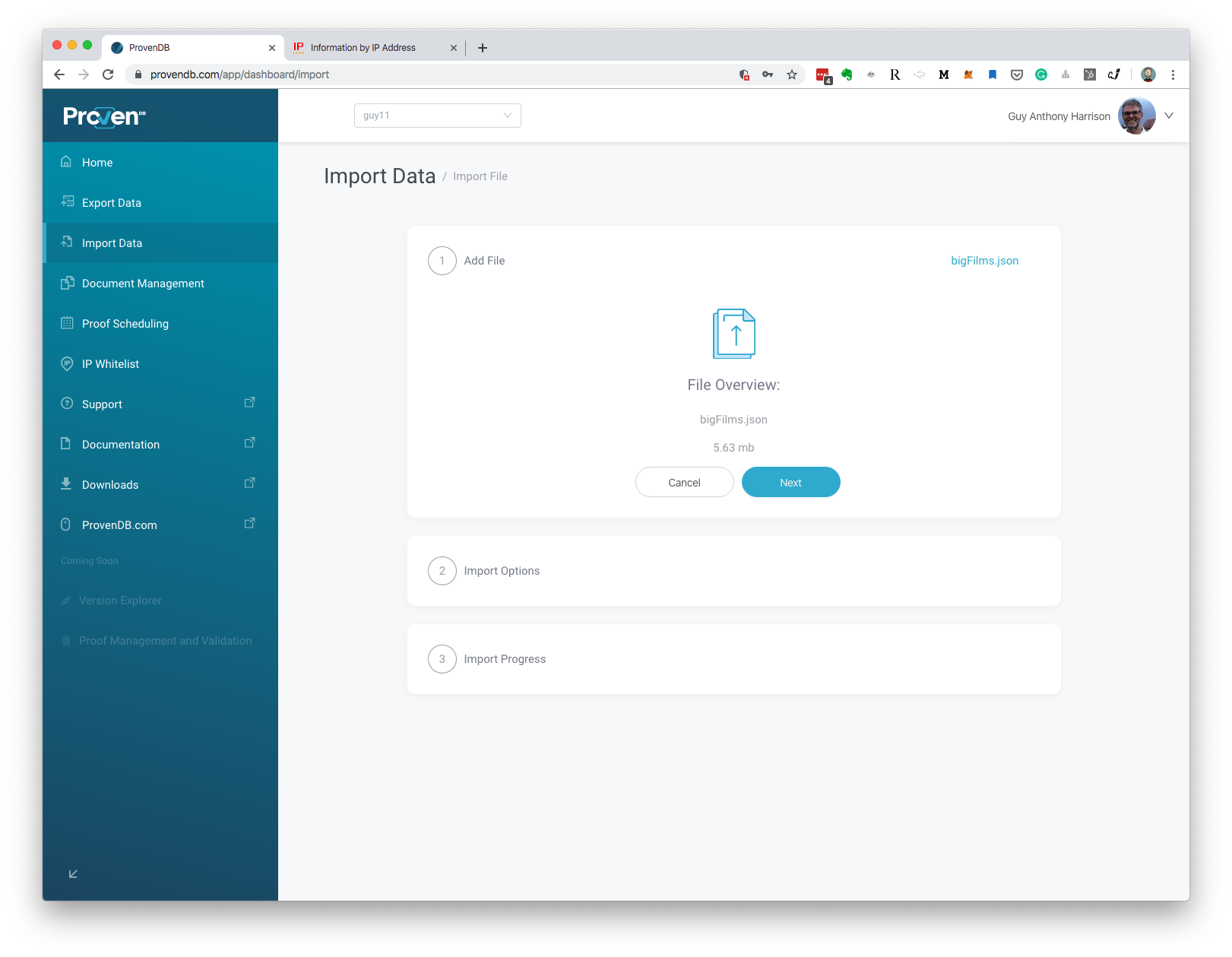
Choose options for the import. You will have to specify the username/password for your service, the name of a collection to import into, and other options relating to the file format. These options are the same as those for the mongoimport utility.
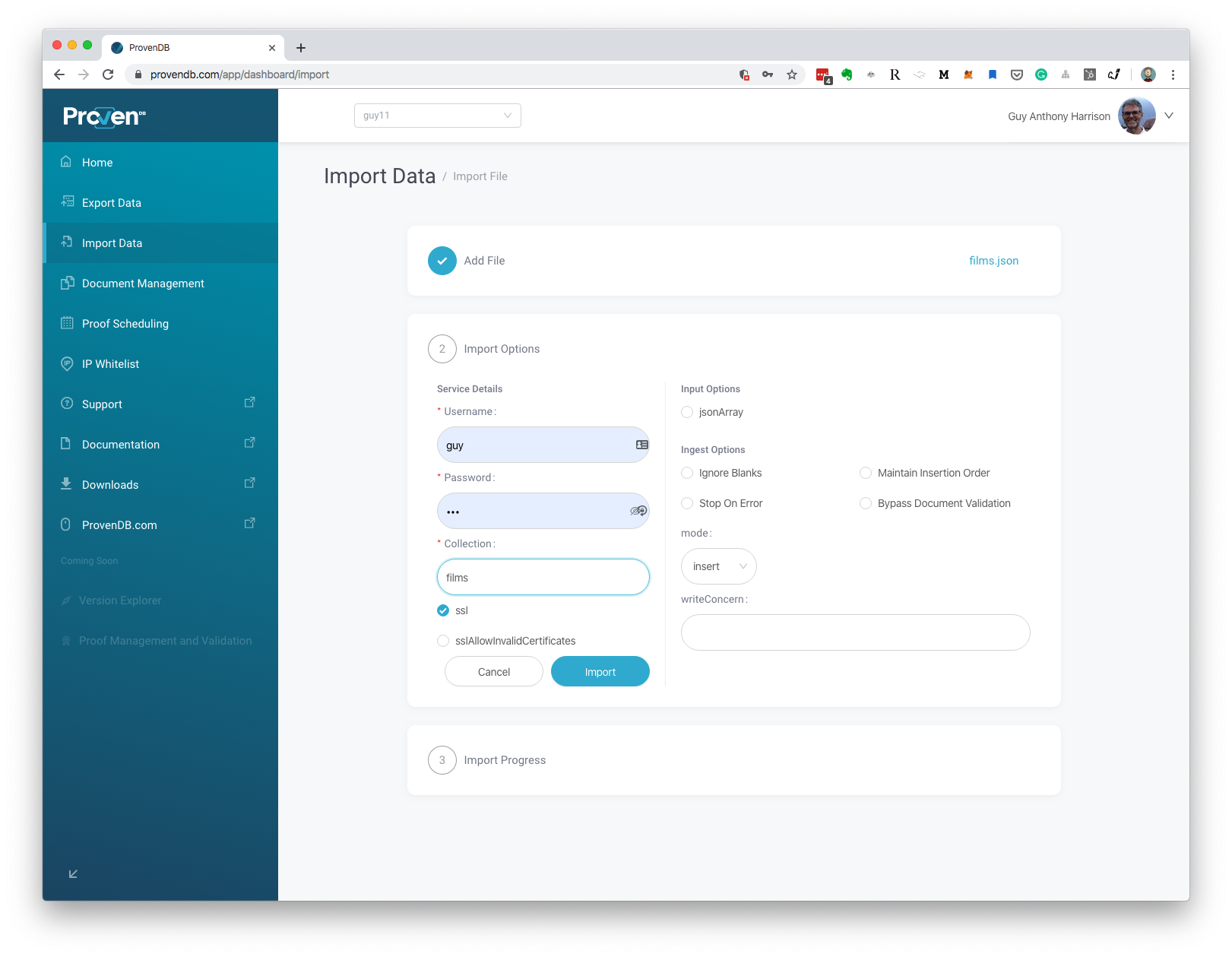
ProvenDB will first uipload the data into the cloud, then use a cloud-based version of mongoimport to load the data into your collection.
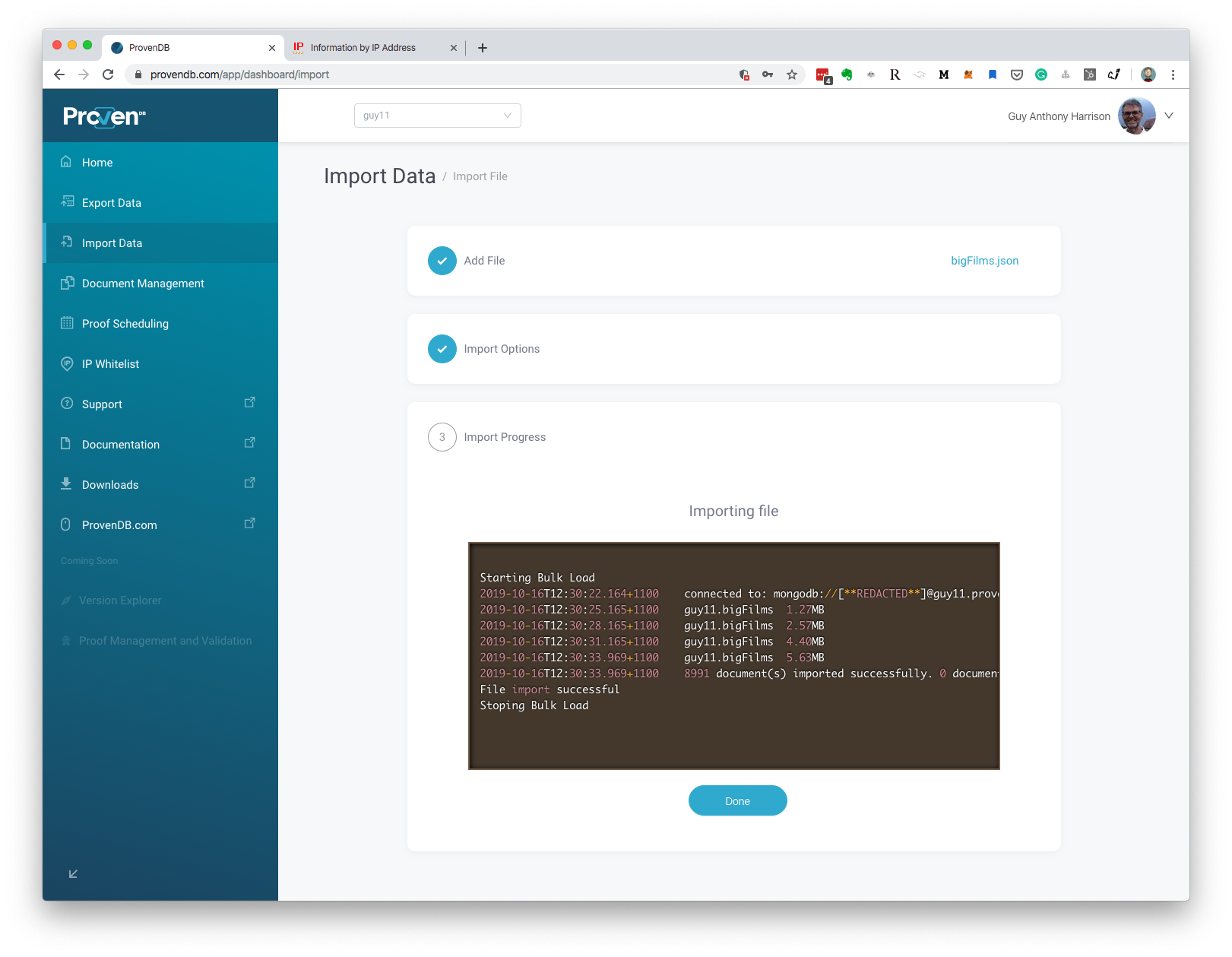
Updated almost 5 years ago