Managing services
ProvenDB services are created and managed using the web interface at http://provendb.com. In the Getting started guide, we showed you how to create your first service.
The services dashboard also allows you to delete or stop a service. To stop a running service,
Pausing a service suspends all the provenDB services without removing any of your data. For a paid service, this would reduce your billing costs. Of course, free users might not worry about this, but it sure helps us out :-). To stop a service simply click the "pause" icon on the services dashboard at http://provendb.com:
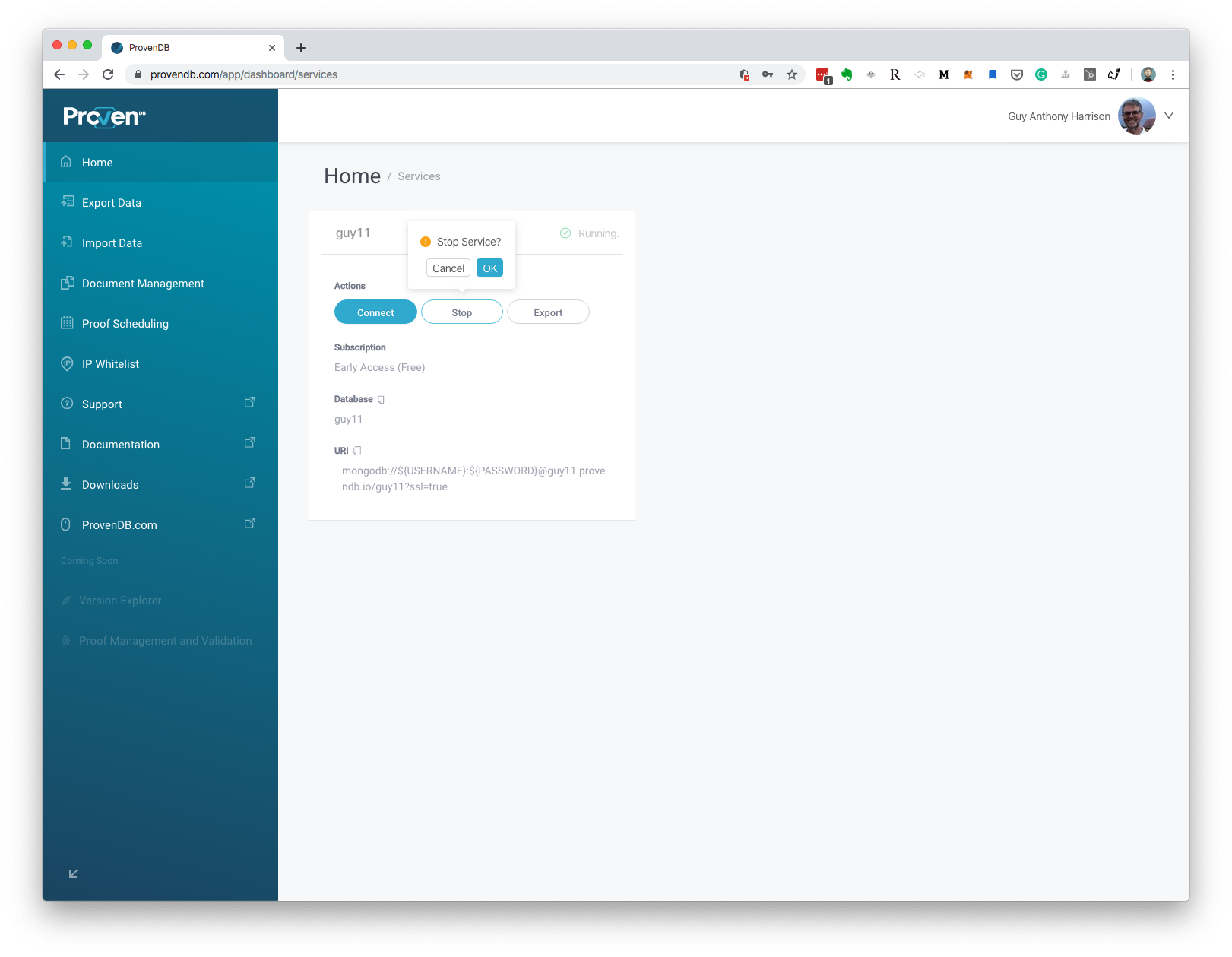
Once paused, a service can be restarted or deleted:
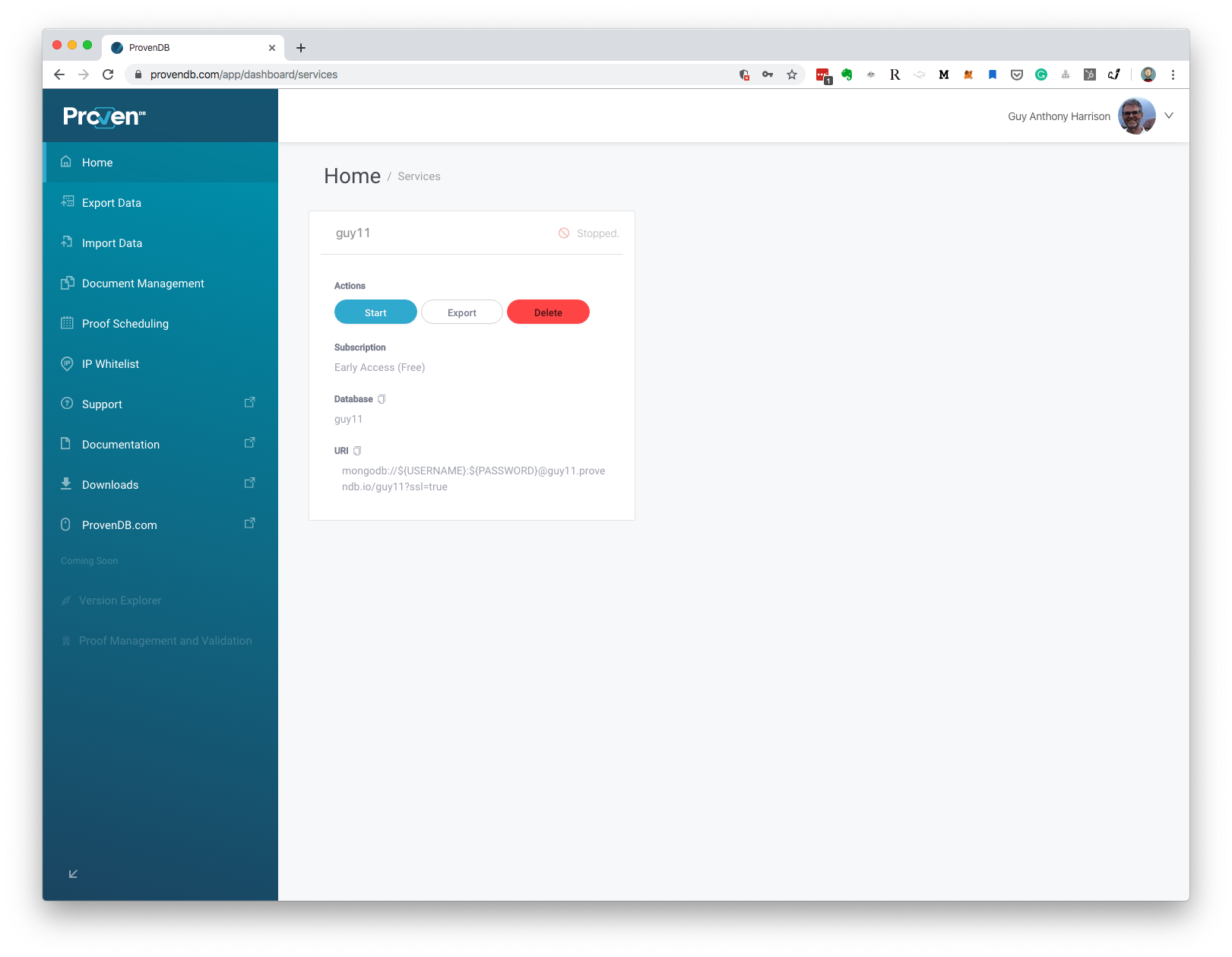
Deleting a service permanently disables these services and removes all your data. You should not do this unless you have backed up your data (see Exporting your data ).
Updated almost 5 years ago