Managing your IP Whitelist
You can restrict access to your service to ranges of IP addresses
The IP whitelist determines which internet addresses have access to your database service. Like most cloud services, we use CIDR notation to control who can access your system.
The IP Whitelist screen lists the IP addresses that have access to your system. It starts with a normal looking IP address followed by a Slash and then a "netmask". The netmask defines the range of addresses that can be accepted.
Here are a few CIDR examples:
| CIDR | First IP | Last IP | Number of addresses |
|---|---|---|---|
| 0.0.0.0/0 | 0.0.0.1 | 255.255.255.254 | 4,294,967,296 |
| 192.168.10.50/8 | 192.0.0.1 | 192.255.255.254 | 16,777,216 |
| 192.168.10.50/16 | 192.168.0.1 | 192.168.255.254 | 65,536 |
| 192.168.10.50/32 | 192.168.10.50 | 192.168.10.50 | 1 |
You manage your IP address ranges in the "IP Whitelist Page". You may specify as many CIDR ranges as you like. Note that my default global access (0.0.0.0/0) is pre-populated and must be removed if you want to restrict access.
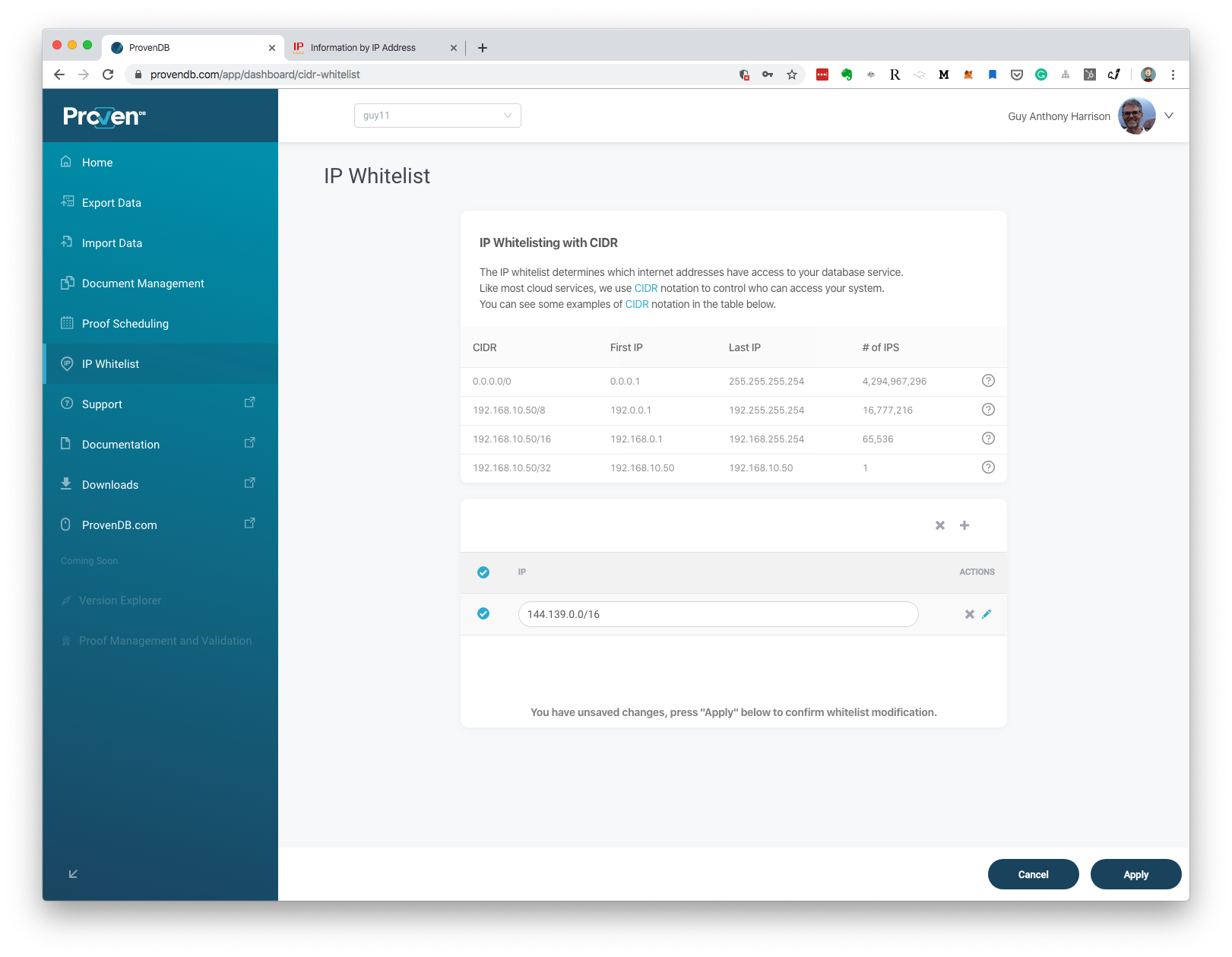
Updated almost 5 years ago