Getting an API Key
To use ProvenDB for SQLServer, you will need an API key for ProvenDB's API service.
If you don't already have a ProvenDB account, you should sign up for a free account at provendb.com:
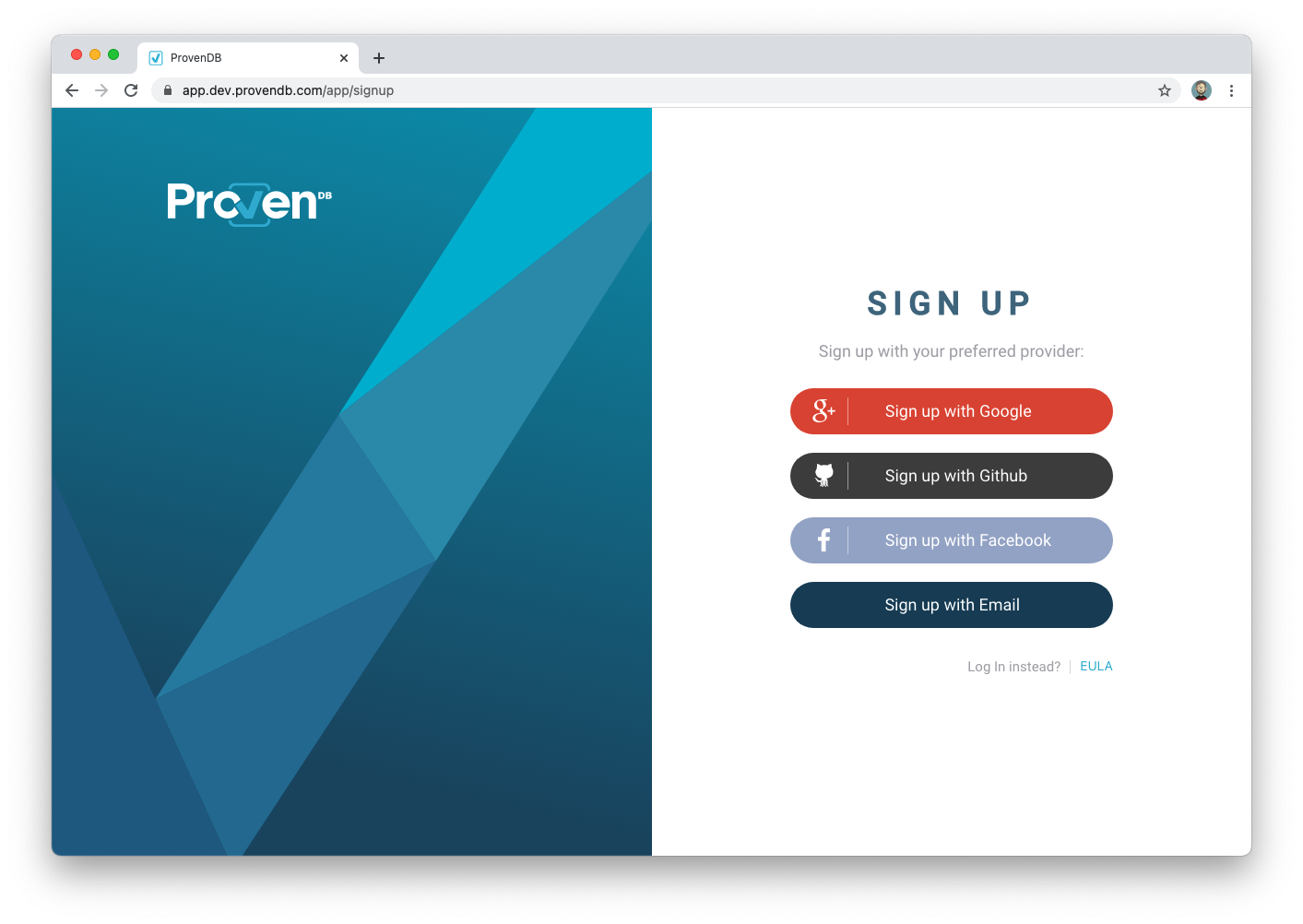
You can sign up using Google, Facebook, Github or an email/password combination.
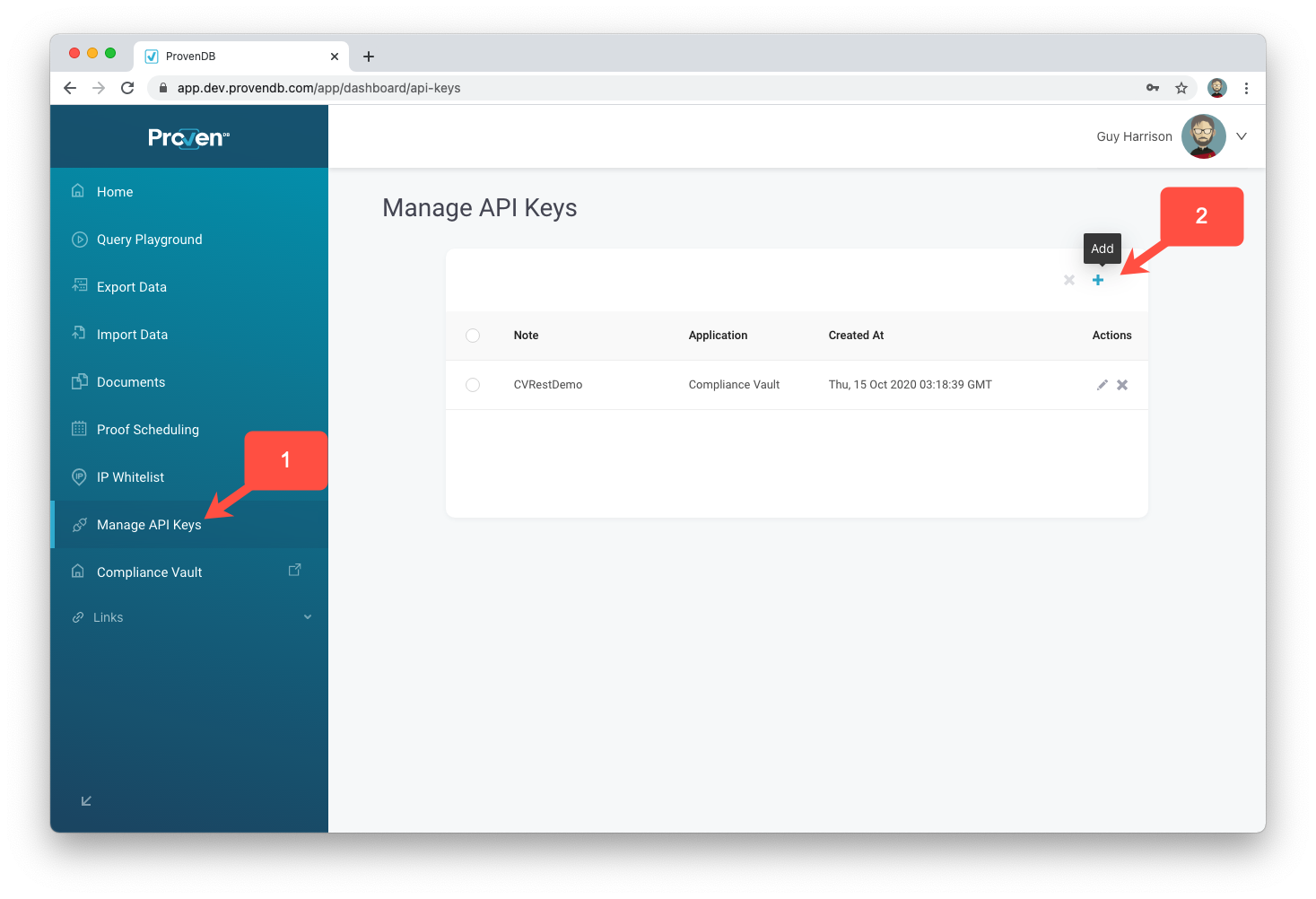
Once you have signed up, you can obtain an API key from the API key option on the left menu bar. Click the "+" symbol to create a new API key:
Then choose "Provendb Anchor Service " as the application and provide a name of your choice for the key:
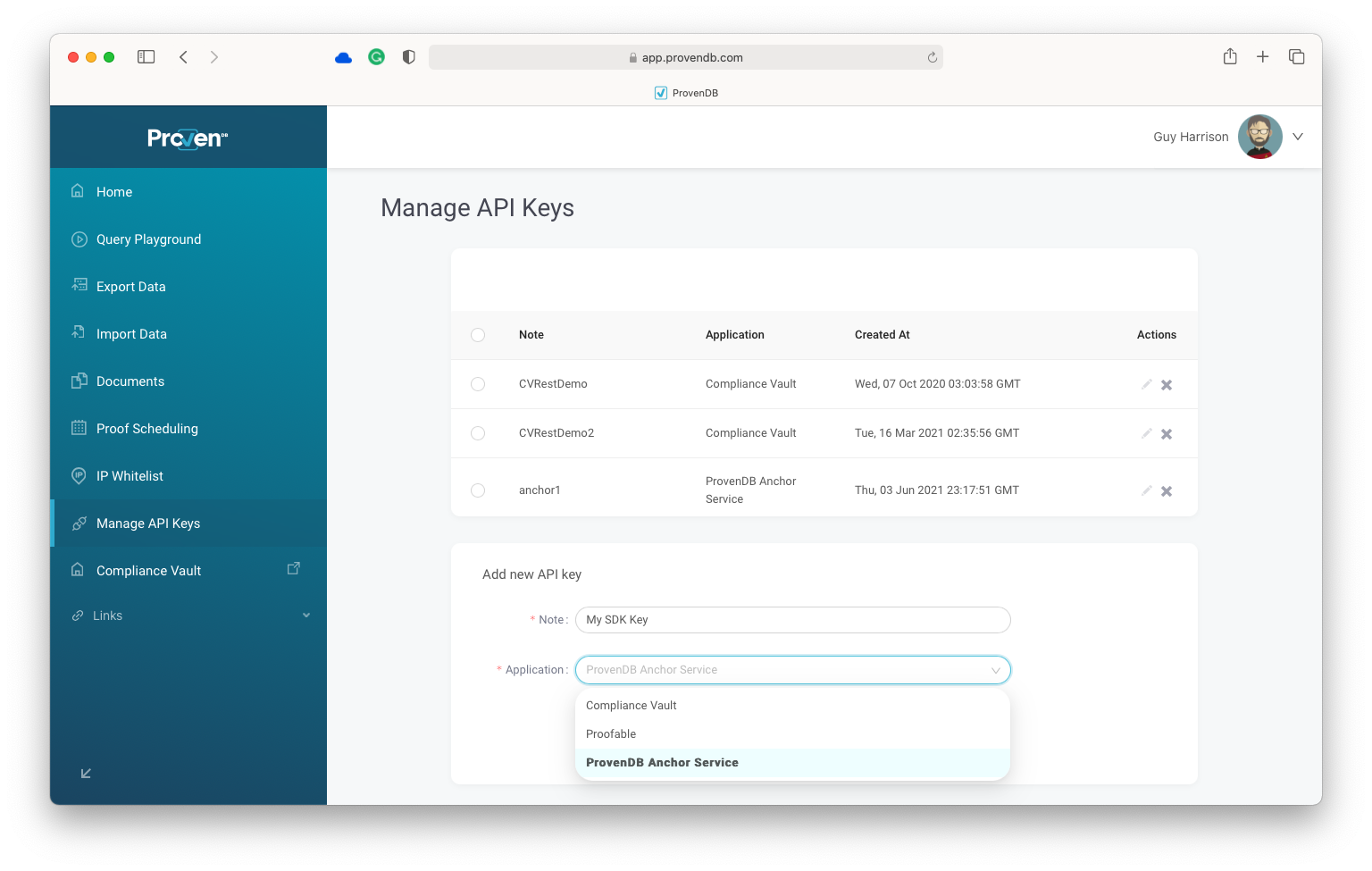
The resulting key will be displayed. Copy the key into a ProvenDB for Oracle configuration file and keep it safe.
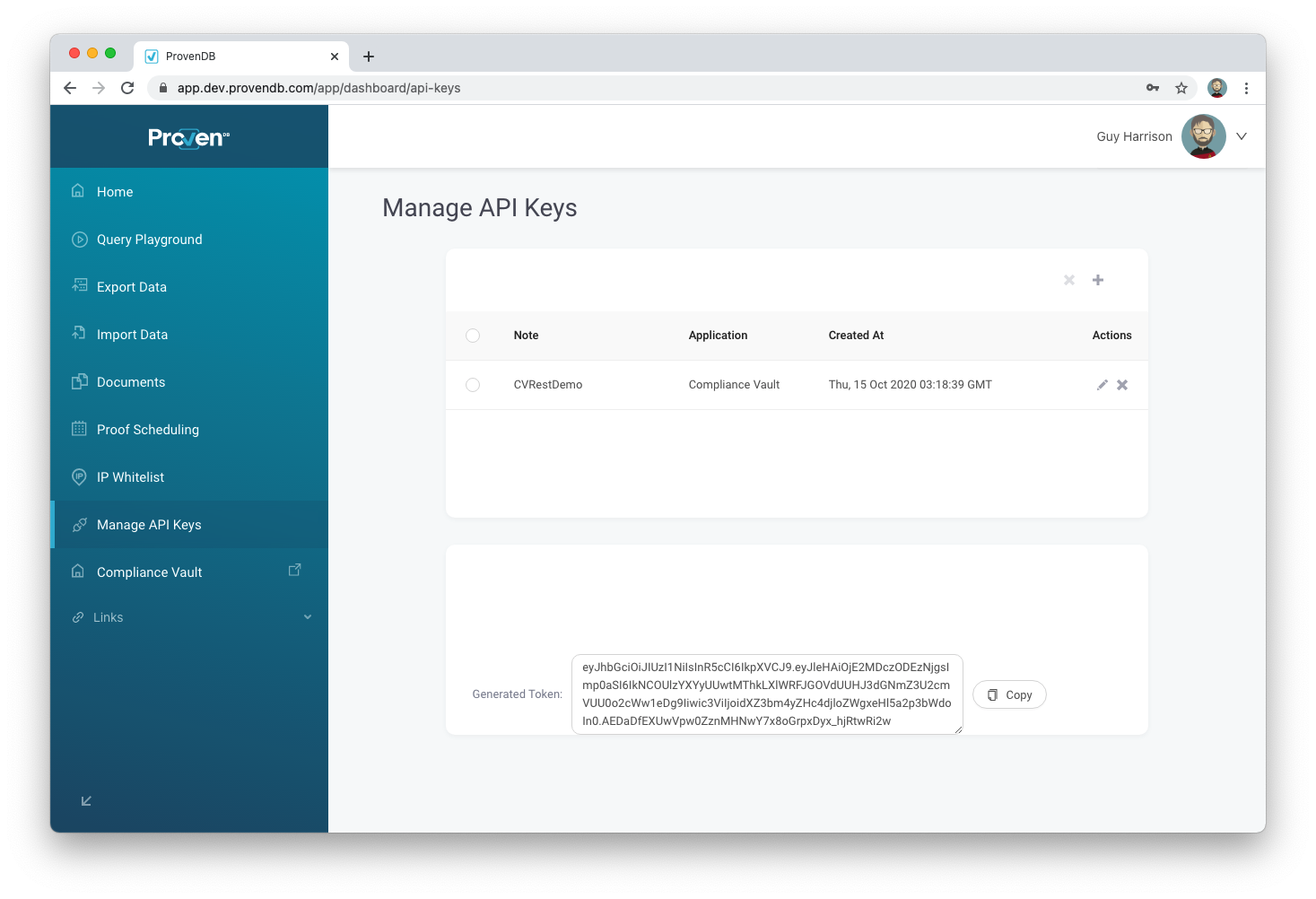
Your ProvenDB key provides access to the blockchain anchoring services that are used to store digital signatures for your SQL Server data. However, the API key does not grant any access to SQL Server data. Your SQL Server data remains secured by SQL Server authentication and access control.
You need to add your API key to any configuration files that you are using with ProvenDB for SQL Server. See Configuration file Reference .
Updated over 2 years ago